These days, profiles are everywhere, and learning how to check a fake profile makes it easier to protect your personal information. According to the FTC, the U.S. Federal Trade Commission logged more than 1.1 million identity-theft reports tied to online fraud.
Cases like the most famous fraud cases in crypto show how fast manipulation spreads when digital identities are left unchecked. In this post, we’ll walk you through how face verify can confirm identities, what facial recognition brings to the table, and which tools help you spot altered documents and stop fraud attacks.
Need support after a scam? Join our community today.
How To Check A Fake Profile With Facial Recognition?
When we talk about how to check a fake profile, facial recognition is used in security checks and official document validation. This technology compares a person’s features with the photograph on their ID, which reduces the risk of fraud.
Its use now extends to airports, border crossings, and online enrollment systems, where verifying the authenticity of the presented identity is required. The process relies on biometrics and follows a clear sequence:
- Capture the user’s image in real time.
- Analyze specific facial landmarks, such as the distance between the eyes, nose shape, and chin contour.
- Compare that data with the photo stored on an official document or in a secure database.
This sequence confirms whether the person matches their identification, turning facial recognition into a reliable tool against digital fraud attacks. In real life, this technology shows up everywhere, and IATA reports that 46% of passengers used biometrics at airports in 2024.
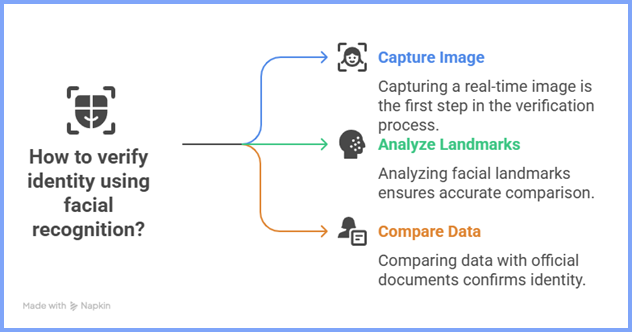
Why Facial Verification Is Becoming Central for Online Safety?
Face verification helps confirm identity through facial data. The system captures a real-time photo and compares it with the image stored on an official document or in a secure database.
The real advantage is that it looks at unique facial details that are tough to fake, giving stronger protection against manipulated profiles or altered documents. The process is also fast, making it useful for companies and for people who want an extra layer against digital fraud.
Among its main features:
- Instant face capture via camera.
- Automatic analysis of specific facial points to build a biometric pattern.
- Comparison of that pattern with photos contained in electronic passports, driver’s licenses, or digital records.
- Integration with fake profile detector systems designed to catch more advanced attempts.
In U.S. airports, the Transportation Security Administration (TSA) has tested this approach at checkpoints and reports that 97% of facial matches were correct.
For context, here is a side-by-side view of other verification methods:
| Verification method | Speed | Accuracy | Fraud risk | Common use |
| Manual document review | Medium | Variable | High | In-person procedures |
| SMS or email code | High | Medium | Medium-high | Digital platforms |
| Face verify | Very high | High (97% in TSA trials) | Low | Airports, banks, e-commerce |
| Fingerprint | High | Very high | Low | Devices and physical access points |
Taken together, these points show how face verify delivers speed and accuracy in one workflow. When paired with fake profile detector systems, it becomes a practical route to address how to check a fake profile across airports and online platforms.
The Challenge Of Deepfakes In Fraud Detection
A deepfake uses artificial intelligence to alter video or audio so convincingly that the imitation can be hard to spot. The format is shared on social platforms, and it has become a tool for fraudsters who build fake profiles.
In the context of checking a fake profile, deepfakes create obstacles because they can pass as genuine even during live interactions. Wired reports that in 2023, corporate fraud attempts tied to deepfakes rose by more than 300%.
Why Are Deepfakes A Real Risk?
- Digital profiles that rely on AI-generated videos to appear authentic.
- Video calls where an impostor imitates an executive or employee.
- Synthetic audio is used to approve transfers or issue instructions.
- Attempts to reach financial services with edited or fabricated images.
Deepfake detection works alongside other defenses. Paired with biometrics and document checks, it improves the chances of catching complex fraud and keeping verification steps more reliable.
Which Additional Biometrics Help Prevent Fraud?
For how to check a fake profile, facial recognition by itself may fall short. Iris, fingerprints, and voice work as added checks that reinforce identity validation. These options act as extra filters, giving you another layer of protection where digital fraud is frequent.
Using multiple biometrics helps lower the chance of errors that can appear when a single method is in place. This is especially relevant in cases where dark web hackers steal and sell your data. Compromised credentials can be exploited to bypass weak verification methods, making stronger defenses necessary.
Main options for complementary biometrics
- Iris: highly reliable, with an extremely low chance of false matches. The United Arab Emirates uses iris scanners in airports to verify passengers.
- Fingerprints: common on phones and at physical entry points. The main upside is speed and broad acceptance.
- Voice recognition: useful in calls or with virtual assistants by distinguishing timbre and unique speech patterns.
Have questions about dealing with scams? Contact us for support.
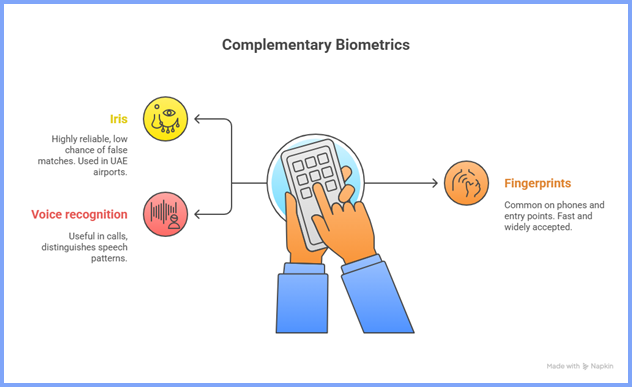
How To Check A Fake Profile Across Multiple Accounts?
One persistent topic in digital security is the creation of multiple fake accounts to exploit offers, fool users, or game systems. In these cases, to check a fake profile is more than validating a single document; it also means finding faces that recur across different profiles.
The go-to technique is 1:N face search. While 1:1 compares one face to one record, 1:N takes a single face and checks it against a broad database to see if it shows up elsewhere.
How does it work in practice?
- Capture a photo of the user.
- Run a biometric analysis of distinctive facial traits.
- Compare that face against hundreds or thousands of stored profiles.
- Trigger alerts if the same face appears in multiple accounts.
Tools To Detect Fake Profiles Or Identities
When someone asks how to check a fake profile, the right tools make all the difference. Today’s verification stack spans free and paid options that can validate documents, run facial analysis, and spot a deepfake in seconds.
Below is a practical look at both categories, with pros, cons, and real-world examples.
Free Tools To Verify Profiles
People exploring how to check a fake profile often begin with no-cost resources. These options are helpful for pilots or for anyone who wants an initial layer of protection before investing further.
1. Physical ID Scanners – Holograms And Codes
These scanners assess passports, driver’s licenses, and immigration cards against official security elements—holograms, UV inks, microtext, and encrypted QR codes. Because they review the physical medium directly, they work even without network access.
Advantages
- Near-instant checks for in-person documents.
- Detection of alterations in holograms, microtext, or security codes.
- Suitable for busy checkpoints.
- Fewer manual inspection mistakes.
- Added confidence for border control and sensitive facilities.
Disadvantages
- No coverage for digital-only submissions (images/PDFs).
- Specialized hardware costs.
- Advanced counterfeits may slip past basic units.
- Requires periodic upkeep and calibration.
- Confirms document integrity, but not the holder’s identity.
Typical Use
International airports use e-gates for electronic passports to assess holograms, NFC chips, and other hidden features and confirm the document remains intact.
2. Free SDKs: Azure Face API, Face++, And Faceplugin
Free-tier SDKs let teams test facial verification without upfront spend. Common features include face detection, 1:1 matching, and 1:N search against larger databases.
Azure Face API, Face++, and FacePlugin provide free credits for trials, allowing teams to validate biometric integration before a commercial rollout.
Advantages
- Fast access to core facial-verification features.
- Clear documentation for in-house builds.
- Realistic simulations before scaling.
- Multi-language libraries.
- Useful across fintech, e-commerce, and security apps.
Disadvantages
- Quotas restrict volume.
- Data handling depends on the provider, raising compliance questions.
- Deepfake checks and liveness often require paid tiers.
- Risk of provider lock-in.
- Free credits can run out quickly in live testing.
Typical Use
A fintech team can run onboarding trials with Azure Face API’s free tier, using test profiles to refine the integration and gauge accuracy before upgrading.
Paid Tools To Verify Profiles
In identity verification, paid platforms deliver a higher-tier approach. They bring together live biometric analysis, deepfake checks, and AI-driven document screening for a stronger defense against fraud.
1. Mobile Apps With Face Verify
These apps request a live selfie and compare it to the image on an official ID. The system reviews facial matches, micro-expressions, and motion patterns to confirm that the subject is a real person, not a photo, video, or mask.
Digital banking, fintech, and insurance rely on this step because it reinforces onboarding and cuts down fraud attempts online.
Advantages
- Lowers risk during digital onboarding.
- Spots’ attempts involving screens, printed photos, or masks.
- Verifies within seconds; no extra hardware required.
- Builds confidence on financial and e-commerce platforms.
Disadvantages
- Dependent on camera quality and network stability.
- May frustrate users with limited tech experience.
- Performance can dip in low-light or with low-resolution cameras.
- Biometric data requires rigorous privacy controls.
2. Deepfake Detection (Facia.Ai, Reality Defender)
AI-produced videos can look authentic, which poses obvious risks for organizations that rely on trusted media.
Tools like Facia.ai and Reality Defender review video, live streams, and still images to catch hidden cues of falsification.
Advantages
- Detects manipulation that is easy to miss by eye.
- Works with both live feeds and uploaded files.
- Adds protection in sectors exposed to audiovisual fraud.
- Supports the integrity of sensitive public content.
Disadvantages
- Requires paid licenses or subscriptions.
- Accuracy depends on well-trained models.
- Frequent updates are needed to keep pace with new tactics.
- Low quality or heavy compression can yield false positives.
When Are Facia. AI or Reality Defender Used?
International newsrooms apply Reality Defender to review political speeches before release, confirming the material is not AI-generated and helping prevent misinformation.
Strengthen Your Security by Detecting Fake Profiles
Checking a fake profile works best with a mix of methods: biometric tools, mobile apps that use face verify, and dedicated deepfake-detection platforms. In combination, these measures sharpen detection and keep your online safety on firmer ground.
At Cryptoscam Defense Network, we guide you step by step to face online scams. Along with strategies to protect your social media accounts from hackers, we share tools to build stronger defenses.
We Want to Hear From You!
Fraud recovery is hard, but you don’t have to do it alone. Our community is here to help you share, learn, and protect yourself from future fraud.
Why Join Us?
- Community support: Share your experiences with people who understand.
- Useful resources: Learn from our tools and guides to prevent fraud.
- Safe space: A welcoming place to share your story and receive support.
Find the help you need. Join our Facebook group or contact us directly.
Be a part of the change. Your story matters.







