Every day, more than 1.3 billion people, according to Adamconnell, use Facebook Messenger to connect with friends and family. But its giant audience also makes it a good target for scammers looking to trick users into clicking links, sharing data, or sending money.
When you know how these online scams work, it’s easier to spot suspicious messages and stay clear of their traps. In this post, you’ll learn how to spot scammers on Facebook Messenger, learn the warning signs to watch for, and take steps to protect yourself while chatting online.
Need support after a scam? Join our community today.
What Are Facebook Messenger Scams?
A Facebook Messenger scam is a fake message designed to trick you, often sent by a stranger or from a hacked friend’s account. On the surface, it looks harmless, but the message is designed to push you into doing something you wouldn’t normally do, like clicking a link or sharing private details.
Why Scammers Use Messenger?
Messenger is one of the most popular messaging apps in the world, which means scammers have a huge group of potential victims. Unlike email, messages on Messenger feel more personal and urgent, which makes people more likely to trust what they see and less likely to question a phishing link or request.
How to Spot Scammers on Facebook Messenger
Some Messenger scams are easy to spot, but others look incredibly convincing. The trick is to slow down and pay attention to small details that don’t add up. Here are a few ways to recognize when something isn’t right:
1. Warning Signs to Look Out For
- Messages that sound urgent, such as “Click this now” or “Your account will be locked”.
- Links that look strange or don’t match the sender’s usual style.
- Requests for money, gift cards, or personal details.
- Messages written with poor grammar or awkward phrasing.
2. Red Flags in Profiles and Conversations
Take a closer look at who’s messaging you. Hacked or fake profiles often have:
- Empty or brand-new profiles with very few friends.
- Profile pictures that look generic or pulled from the internet.
- Conversations that feel urgent, pushy, or “off” compared to how your friend normally talks.
What Scam Messages Often Look Like
Scammers on Facebook Messenger often recycle the same tricks. A classic one is a short message like “Is this you in the video?” followed by a suspicious link. It’s designed to make you curious so you click without thinking.
Another example is when a friend’s account gets hacked, and suddenly they ask you for money, claiming they’re stuck far away or in trouble. Because the request looks like it’s coming from someone you trust, many people fall for it.
Have questions about dealing with scams? Contact us for support.
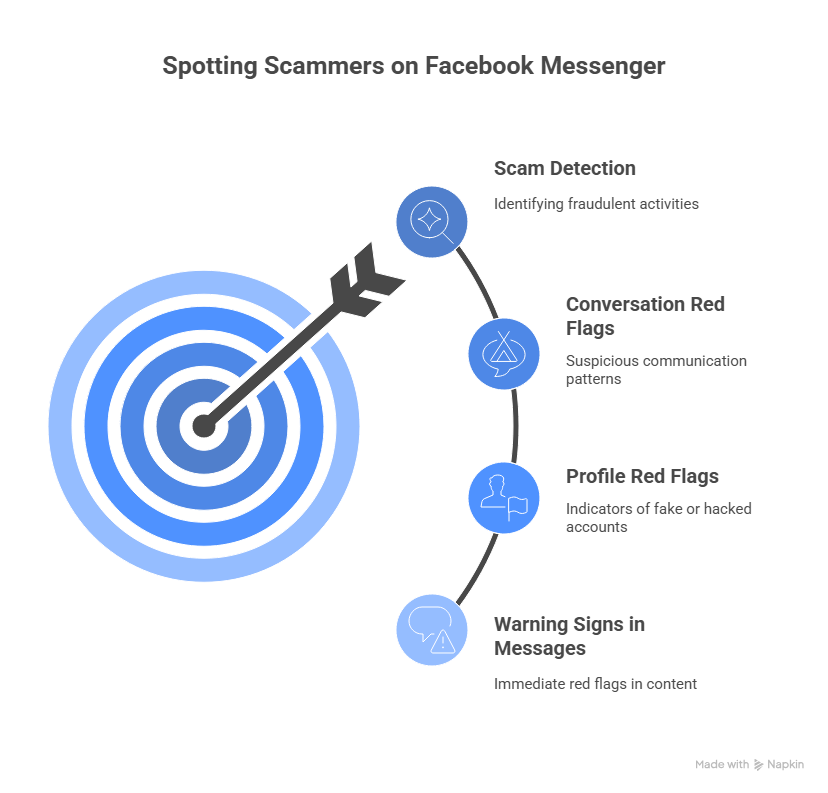
What Are The Most Common Facebook Messenger Scams
While scammers keep inventing new tricks, most of their messages fall into a few familiar patterns. Here are the types of Facebook Messenger scams you’re most likely to come across:
1. Phishing Links and Fake Websites
You might get a link that looks like it leads to Facebook or another trusted site. In reality, it’s a fake page built to steal your login details. Once scammers have your password, they can lock you out of your own account.
2. Romance and Friendship Scams
A stranger might start chatting to build a friendly or romantic connection, then ask for money or personal details once trust is gained. Romance scams can feel very real because they play on emotions.
3. Lottery and “You Won” Scams
A message pops up saying you won a prize, a lottery, or a giveaway. All you need to do is “claim” it by clicking a link or paying a small fee. Of course, there’s no prize waiting on the other side.
4. Fake Job Offers or Investment Opportunities
Scammers may offer a remote job, side hustle, or quick investment with “guaranteed returns.” They push you to share sensitive details or transfer money up front. Once you do, they vanish.
5. Malware Links and Suspicious Attachments
Some scam messages arrive with a file or link that looks like an innocent video, photo, or document. Once you click or download it, harmful software can sneak onto your device in the background. This malware may steal your passwords, track what you type, or even take control of your account without you noticing.
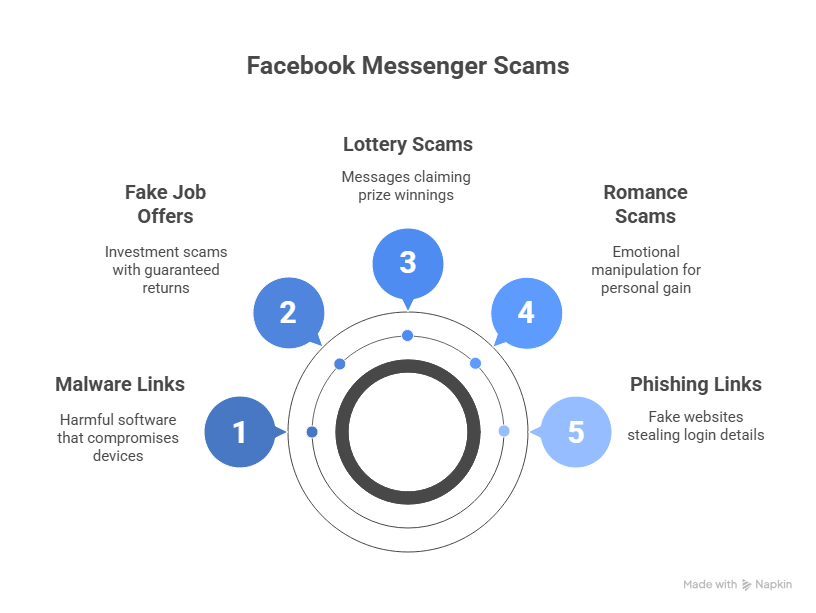
How to Protect Yourself from Scammers on Facebook Messenger
Knowing the tricks scammers use is only half the battle; the real key is building habits that keep you safe every time you open Messenger:
1. Easy Steps to Stay Safe
- Pause before clicking: If a link or message feels rushed, odd, or too good to be true, don’t open it.
- Verify with friends: If “your friend” asks for money or sends a strange message, call, or text them outside of Messenger to confirm.
- Ignore strangers: Random messages from people you don’t know are best left unopened or deleted.
2. Facebook Security Settings You Should Enable
- Two-Factor Authentication (2FA): Adds an extra step at login so even if scammers get your password, they can’t access your account.
- Login Alerts: Turn on notifications so you know if someone tries to log in from a new device.
- Message Filters: Use Facebook’s settings to filter messages from unknown contacts, reducing exposure to scams.
What to Do If You Clicked a Suspicious Link
Accidents happen, and scammers rely on quick reactions. If you ever click something suspicious:
- Change your Facebook password immediately.
- Run a security scan on your device to remove possible malicious code or malware.
- Log out of other devices through your Facebook settings to block unauthorized access.
- Turn on 2FA if you haven’t already.
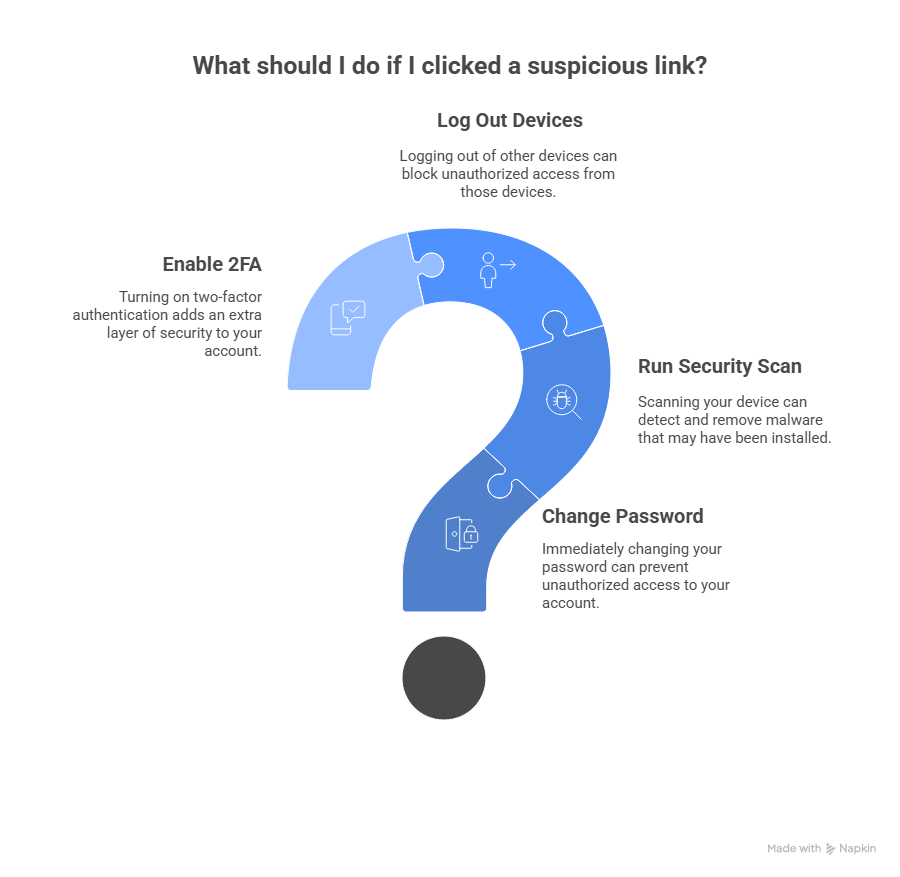
How to Report a Scammer on Facebook Messenger
Reporting a scammer doesn’t just protect you; it also helps Facebook stop the same person from targeting others. The process is quick and can be done right inside the app. Follow these steps to report a scam:
- Open the conversation with the suspicious message.
- Tap the person’s name at the top of the chat.
- Scroll down and select “Report”.
- Choose the reason (e.g., Scams or Suspicious messages).
- Follow the instructions to submit your report.
Once submitted, Facebook will review the report and may restrict or remove the account if it violates its policies.
Which Agencies or Institutions Should You Contact?
If you’ve already lost money or shared sensitive information, it’s worth going beyond Facebook’s report system:
- Local authorities: File a police report if money or identity theft is involved.
- The FBI Internet Crime Complaint Center (IC3): For U.S. readers, you can file a complaint at ic3.gov.
- Your bank or credit card provider: If you shared financial details, let them know right away so they can monitor or block suspicious transactions.
Turn Knowledge Into Action Against Online Fraud With Cryptoscam Defense Network
Scammers are always looking for easy prey, but that doesn’t mean you have to be one. Think of online security like locking your front door: it’s a simple habit that protects what matters most. Stay alert, use Messenger wisely, and don’t hesitate to share what you’ve learned with your friends and family, who could also use a reminder.
At Cryptoscam Defense Network, we work to make online fraud prevention clear and practical. We share strategies you can apply right away, from spotting suspicious messages to protecting your digital assets. With the right knowledge and tools, you can stay one step ahead of scammers and keep your online life secure.
✅ Download our Fraud Report Toolkit to easily collect, organize, and report scam cases, with dropdowns for scam types, payment methods, platforms, and direct links to agencies like the FTC, FBI IC3, CFPB, BBB, and more.
We Want to Hear From You!
Fraud recovery is hard, but you don’t have to do it alone. Our community is here to help you share, learn, and protect yourself from future fraud.
Why Join Us?
- Community support: Share your experiences with people who understand.
- Useful resources: Learn from our tools and guides to prevent fraud.
- Safe space: A welcoming place to share your story and receive support.
Find the help you need. Join our Facebook group or contact us directly.
Be a part of the change. Your story matters.
Frequently Asked Questions (FAQs) About Scammers on Facebook Messenger
Can Scammers Use Messenger To Steal My Identity?
Yes, if you share personal details like your full name, birthday, address, or even copies of documents through Messenger, scammers may group this information together for identity theft. With sufficient data, they can open accounts in your name, apply for loans, or impersonate you online.
Is it Safer to Ignore Messages From People I Don’t Know?
Definitely. Most scams start with an unexpected message from a stranger. It might be a simple “hi,” a random link, or a fake offer. Just ignoring or deleting these chats right away stops the scam before it even starts. And honestly, if it feels off, you don’t owe anyone a reply.
Can Scammers Still Reach Me If I Block Them?
No. Once you block a scammer, they can’t send messages, call you, or see your profile. However, many scammers create multiple fake accounts, so they might try again from a different profile. Stay alert, and don’t hesitate to block new suspicious accounts that contact you out of nowhere.
Photos via Freepik.

