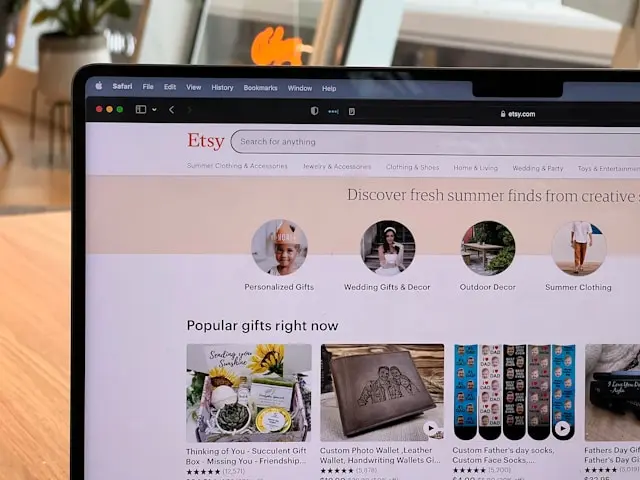Have you ever wondered if the person who contacted you on LinkedIn is actually real? Scams on LinkedIn are now a daily threat to professionals across all industries. According to Besedo, the platform blocked or removed more than 121 million fake accounts, and nearly 428,000 reached users before being reported.
In this post, you’ll see the most common LinkedIn scams, including phishing, romance fraud, fake jobs, and malware dressed as business opportunities. We’ll explain how scammers trick users, from account takeovers to fake lead generation.
Need support after a scam? Join our community today.
7 Most Common Scams on LinkedIn: Real Cases
Scams on LinkedIn can take many forms, but the final goal is to use familiar tactics to lie to users and gain their trust. If you’re able to identify the warning signs early, especially when you receive a message on the platform, you can protect your profile, your personal information, and even your professional contacts.
Here are some of the most common scams on LinkedIn and real cases:
1. Phishing Scams
Within LinkedIn scams, phishing is one of the most common tactics scammers use. It works by replicating LinkedIn’s official tone and catching users off guard. These schemes tend to follow a predictable pattern, similar to other frauds such as the Gemini scam. Here’s how they usually work:
- How do they come? Via direct messages, emails, or notifications that appear to come from LinkedIn or a trusted recruiter.
- What do they want? To persuade the user to click on an external link that looks safe.
- What happens next? The link leads to a fake website designed to look like LinkedIn and asks for your login credentials.
- What is the consequence? Once your data is stored, attackers take control over the account to contact others, spread malware, or request money in the victim’s name.
- How does it look? Invitations to apply for an exclusive job offer, fake security alerts, or download documents that hide malware.
Real Example of Phishing Scam on LinkedIn
- Darktrace reported a phishing attempt on LinkedIn where the attacker impersonated a construction company and redirected users to a fake login page designed to steal credentials.
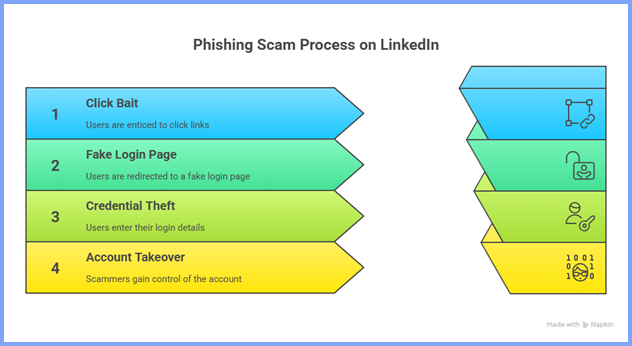
2. Catfishing And Romance Scams
Catfishing and romance scams on LinkedIn are very common and often succeed by using fake profiles with stolen or fabricated photos to impersonate real people. While LinkedIn is targeted for professional use, scammers benefit from the trust the platform inspires. Here’s how they usually work:
- How do they come? Through connection requests from accounts with attractive photos or profiles claiming senior roles at reputable companies.
- What do they want? To build a trusting relationship with the victim and later request money, personal favors, or sensitive data.
- What happens next? After engaging in conversations for days or weeks, they invent an urgent situation, like a medical crisis or a surprising travel need, to pressure the victim into sending money.
- What is the consequence? Financial loss, identity theft, or even exposure if sensitive information has been shared.
- How does it look? Stolen photos from other social platforms, overly sweet messages, or attempts to shift quickly from a professional to a personal tone.
Real Example of Catfishing Scam on LinkedIn
In June 2025, The Wall Street Journal reported a case where a 75-year-old man from the U.S. Midwest was targeted by a romance scam known as “pig butchering.” A fake LinkedIn profile contacted him, then moved the conversation to WhatsApp, and convinced him to invest his retirement savings in a fraudulent platform.
The victim lost more than $715,000 and even considered suicide due to the emotional and financial pressure. Authorities are still investigating, but the money has not been recovered.
3. Crypto Investment Scams
Promises of “guaranteed” returns are a common factor in scams on LinkedIn related to cryptocurrency. Scammers build profiles posing as financial advisors, sector recruiters, or executives at tech companies. Here’s how they usually work:
- How do they come? Messages that promise quick profits, often sent from profiles pretending to be investors or high-level professionals.
- What do they want? Victims transfer crypto or deposit funds into wallets under their control.
- What happens next? Victims receive fake profit dashboards or screenshots designed to encourage further deposits.
- What is the consequence? A complete loss of funds is common, with no chance of recovery.
- How does it look? Fake investment sites, cloned trading apps, and “advisors” offering so-called exclusive advice.
Real Example of Crypto Scam on LinkedIn
In September 2025, Reuters reported a scheme run by North Korea-linked actors posing as crypto recruiters. They tricked professionals into fake interviews and led them to fake sites to steal crypto wallets and send malware infections.
Discover the warning signs of a Binance scammer before you risk your money on fake investment opportunities.
4. Employment Scams
Fraudsters promote attractive roles with no interview required and push for an initial payment for registrations, verification, or so-called mandatory licenses. While LinkedIn is built to support careers, that visibility also makes it a convenient target for this fraud type. Here’s how they usually work:
- How do they come? Messages or posts pitching roles with no clear requirements and no formal hiring steps.
- What do they want? Initial fees for supposed verification, paperwork, or registration to begin the “job.”
- What happens next? After the payment, the scammers go silent, and the promised role never materializes.
- What is the consequence? Financial loss, frustration, and growing skepticism about genuine recruiters.
- How does it look? Fees for “tools,” training courses, or visa processing; one-off offers that skip any real interview.
Real Example of Employment Scams on LinkedIn
According to LinkedIn, the platform is the primary target for job scammers, accounting for 74.42% of job scams that occur on social media. Fake résumé-writing services are especially risky because they capture personal data.
5. Tech Support Scams
In these schemes, scammers impersonate LinkedIn staff or well-known technology firms. They send urgent messages designed to convince users that their accounts are under a security threat. Here’s how they usually work:
- How do they come? Emails or direct messages that appear to come from LinkedIn’s official support team or trusted tech companies.
- What do they want? To secure remote access, install malware, or demand payment for fake fixes.
- What happens next? Victims install harmful software or hand over login details, leaving the door open to widespread data theft.
- What is the consequence? Exposure of personal information, risk of identity theft, and potential financial loss.
- How does it look? Spoofed phone calls claiming to be call centers, fabricated security warnings, or links directing users to illegal support sites.
Real Example of Tech Support Scams on LinkedIn
The Federal Trade Commission (FTC) reported that tech support scams ranked among the most reported frauds in the U.S., with over 96,000 complaints and losses exceeding $554 million.
Some incidents include LinkedIn users receiving fake security alerts and being pressured into installing spyware disguised as legitimate tools.
6. Fake Connection Requests
Accepting the wrong connection request on LinkedIn can expose you to fraud. Many scams on LinkedIn start with fake profiles pretending to be recruiters, executives, or professionals. Once someone is in your network, scammers take advantage of that trust to share malicious links, steal personal data, or trick you into scams.
Here’s how they usually work:
- How do they come? Invitations that appear to come from credible contacts, often with stolen photos and convincing bios.
- What do they want? To expand their pool of victims and use those connections to lend credibility to their schemes.
- What happens next? Conversations start casually but soon shift into investment offers, fake job opportunities, or direct money requests.
- What is the consequence? Exposure of personal details, financial loss, and added risk for your other contacts.
- How does it look? Profiles imitating recruiters, senior managers, or financial consultants with fabricated backgrounds.
Real Example of Fake Connection Requests on LinkedIn
Bitdefender Labs recently reported that many phishing campaigns begin with fake connection requests that look like normal networking. In one case, people accepted what looked like a professional invite and ended up on fake sites designed to steal their LinkedIn login info.
Have questions about dealing with scams? Contact us for support.
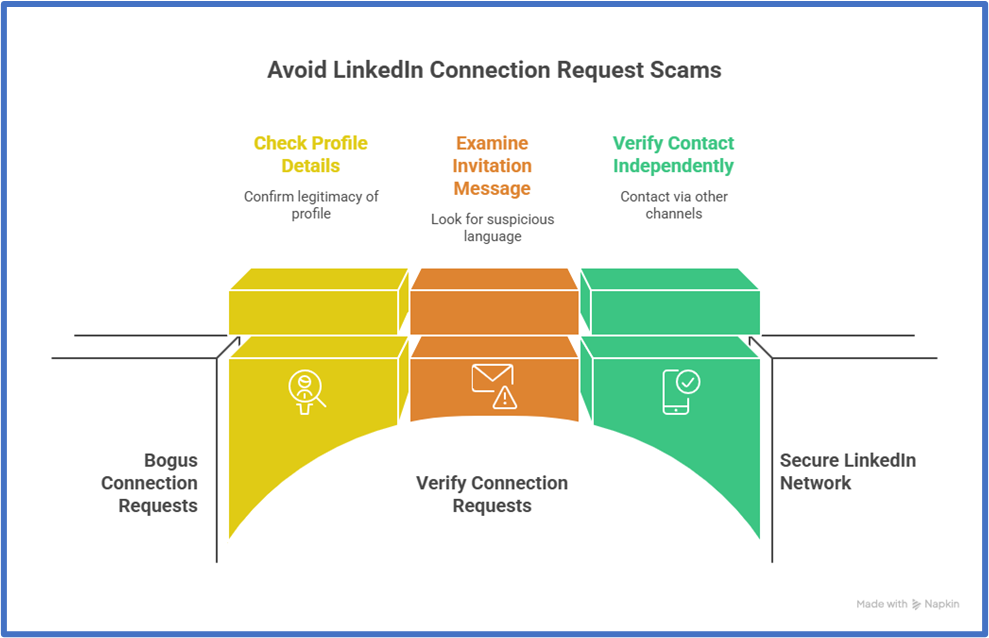
7. Account takeover scams
Account takeovers are some of the most serious scams on LinkedIn. Scammers gain access to a real profile, lock out the original owner, and use that account to pretend to be them to message coworkers, clients, or recruiters as if nothing’s wrong. Here’s how they usually work:
- How do they arrive? Using leaked passwords, phishing campaigns, or malicious links that capture login details.
- What do they want? Control of an authentic profile to gain credibility and leverage it for wider scams.
- What happens next? Once inside, they change security settings, block the real user, and spread scam messages to contacts.
- What is the consequence? Reputational harm, broken trust, and in many cases, theft of sensitive information.
- How does it look? Impersonating the victim to request money, share malware, or promote fake jobs and investments.
Real Example of LinkedIn Account Takeovers
In August 2024, CrossClassify reported a dramatic rise in LinkedIn account takeover incidents. Many victims found their profiles had been hijacked and used to send scam messages to trusted contacts.
8. Viruses And Malware
Some scams on LinkedIn begin with something that looks completely normal: a job link, a PDF about a role, or a download for a supposed work tool. But once you open it, you could install malware that steals your data or even gives someone access to your device. Here’s how they usually work:
- How do they come? Through messages with convincing links, files from fake recruiters, or downloads that look like work-related apps.
- What do they want? To install malware that steals your passwords, watches what you do, or grabs your financial info.
- What happens next? They can control your device, lock your files, or demand money to give access back.
- What is the consequence? Loss of data, exposure of sensitive information, and unexpected costs to recover access or fix the damage.
- How does it look? Documents with hidden trojans, fake job apps carrying ransomware, or links that look like legit job websites.
Real Example of Malware Scams on LinkedIn
In 2024, ClearSky Research exposed the “Iranian Dream Job” campaign: scammers pretending to be recruiters on LinkedIn sent malicious ZIP files that delivered SnailResin/SlugResin. This gave them remote access and let them steal login credentials.
How To Avoid Scams On LinkedIn?
Now that you know the types of scams you might run into while using LinkedIn, here’s the good news: you can avoid most of them. These simple tactics will help you protect your profile and use LinkedIn with more confidence:
- Check profiles carefully: avoid accounts with no real activity, fake-looking photos, or strange links in their bios.
- Verify job offers: real companies won’t ask for money, tools, or licenses upfront just to hire you.
- Don’t share your login info: LinkedIn will never ask for your password through messages or emails.
- Be cautious with links: only click if you trust the source, and always double-check the URL.
- Turn on two-factor authentication: this adds a second layer of security, even if your password gets leaked.
Recognize, React, and Report Scams on LinkedIn
Scams on LinkedIn aren’t going away anytime soon, and anyone can become a target. The difference comes down to how prepared you are and how quickly you react. Always question rare requests, double-check connection invites, and take a moment to think before clicking or sharing anything.
At Cryptoscam Defense Network, we offer tools to help you detect fraud, share clear strategies, and show you how to report scams the right way—so you can act before it’s too late. We don’t recover funds, but we do give you the knowledge and resources to spot danger early and protect your peace of mind.
✅ Download our free toolkit to easily collect, organize, and report scam cases, with dropdowns for scam types, payment methods, platforms, and direct links to agencies like the FTC, FBI IC3, CFPB, BBB, and more.
We Want to Hear From You!
Fraud recovery is hard, but you don’t have to do it alone. Our community is here to help you share, learn, and protect yourself from future fraud.
Why Join Us?
- Community support: Share your experiences with people who understand.
- Useful resources: Learn from our tools and guides to prevent fraud.
- Safe space: A welcoming place to share your story and receive support.
Find the help you need. Join our Facebook group or contact us directly.