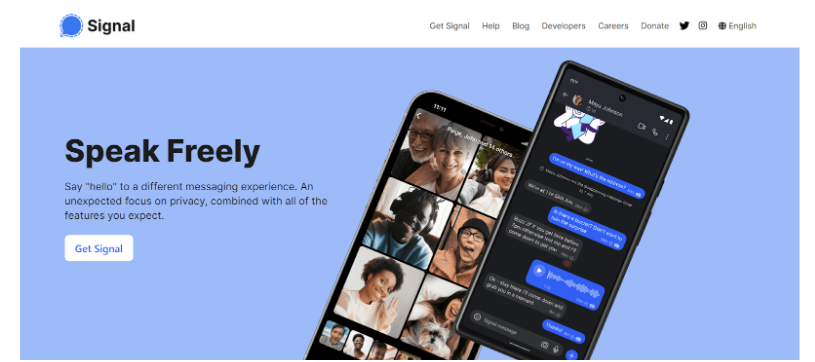If you use the Signal app often, you’ve probably heard about the many scams that happen there. This is shown by the rise in scam and cybercrime cases, which jumped from 18% to 28,751 between January and June this year, compared to 24,367 cases during the same period in 2023, according to ZDNet.
One way to stay safe and protect yourself from these scams is to stay informed. In this post, we’ll explain what the Signal app is, in case you’re not familiar with it, the most common Signal app scams, how to spot a scam on the platform, and what steps you can take to protect yourself.
Need support after a scam? Join our community today.
What is Signal App used For Scamming?
Signal App is a messaging app known for its strong privacy features. It keeps messages private with end-to-end encryption and doesn’t store user data. It’s popular among people who care about privacy, with over 40 million active users.
Likewise, it’s popular among people who value privacy, with over 40 million active users, a number that has grown thanks to endorsements from figures like Joe Rogan and Elon Musk.
What Are the Common Types of Signal App Scams?
Signal scams come in different forms, but they all are designed to trick people into giving up money or personal information. Here’s a look at how some of the most common scams work and what they try to achieve:
1. Fake Employment Scams
These scammers target jobseekers by sending unsolicited job offers that seem personalized, using information from public profiles or social networks. The goal is to lead the victim to fake websites where they are asked to enter personal information or make payments under the pretext of hiring processes, background checks, or acquiring job starter kits.
- Example: “Hello Ana, we came across your LinkedIn profile and believe you would be an excellent candidate for a remote position with our company. To proceed with your application, please complete the attached form and submit a $20 processing fee for background checks. Link: [Scam Website]”.
2. Tech or Customer Support Impersonation Scams
In these scams, fraudsters pretend to be customer service or tech support representatives, a tactic known as fraud by false representation. They send messages about security issues with accounts or devices, or offer refunds or services. The goal is to trick victims into sensitive information, such as bank account data or login credentials, under the pretense of solving a non-existent problem.
- Example: “Alert: Your Signal account has been compromised. Immediate action is required to secure your account. Please verify your identity by logging in through this link: [Phishing Site]”
3. Romance Scams
Signal scammers create fake profiles and build emotional relationships with their victims, simulating romantic interest. Over time, they request money, often to cover travel expenses or pay for fictitious emergencies. The objective is to take advantage of victims emotionally for financial gain through manipulation and trust.
- Example: “Hello dear, I can’t stop thinking about you. I feel a deep connection and I believe we are meant to be together. I want to visit you, but I’m short on travel funds. Could you help me with $500 for a plane ticket? I assure you I’ll repay you at the earliest opportunity.”
4. Prize or Sweepstakes Scams
Here, scammers inform victims that they have won prizes in contests they never signed up for. To claim the prize, victims are asked to click on malicious links, pay fees, or offer banking details, leading to identity theft or direct financial losses.
- Example: “Congratulations! You’ve won the $10,000 prize in our annual sweepstakes! To claim your prize, simply click this link and enter your bank details to process the transfer: [Malicious Link]”
5. Random Contacts or Wrong Number Scams
These scammers send messages pretending to be an old family member or claiming to have the wrong number. After a brief exchange, they seek to gain the victim’s trust and request financial help or personal information.
- Example: “Hey, is this Sara? We met at that amazing music festival last summer, remember? I recently switched to a new phone and misplaced all my contact details. Just found your number again. Btw, I’m in a bit of a bind and need some cash. Can you help me out until I get paid next week?”
How to Spot a Signal App Scam?
Starting with the fact that 1 in every 15 people has been a victim of fraudulent activity, according to Vodafone, it’s important to know how to detect a scam, especially in messaging services, which are often the preferred channel for scammers. These steps will help you identify a scam on Signal:
1. Read Unsolicited Messages
Be skeptical of messages from unknown contacts, especially those asking for personal information or featuring links. Legitimate organizations typically do not gather personal data through messaging apps such as Signal or WhatsApp.
2. Check the Urgency
Scammers often create a false sense of urgency. Be cautious if a message pressures you to act quickly, whether it’s making a decision or addressing a supposed urgent issue. Always pause to confirm the sender’s legitimacy before responding.
3. Verify Suspicious Links
Always double-check links before clicking, and use website scam detectors. Make sure the URL matches what you expect and is from a reliable source. Scammers frequently use misleading links to lure you into giving away personal information or downloading malware.
Have questions about dealing with scams? Contact us for support.
What to Do If You’ve Been Scammed on Signal App?
If you’ve fallen victim to a Signal app scam, there’s no need to panic, but it’s important to follow some steps to protect yourself and prevent it from happening again. Here’s a step-by-step guide on what to do:
- Analyze the Situation: Take a moment to understand the details of the scam. Identify what information you disclosed and which of your accounts might be at risk.
- Secure Your Accounts: Immediately change passwords and security settings for any compromised accounts. If you’ve shared financial information, contact your bank or credit card company to secure your accounts and consider requesting a credit freeze.
- Stop Communication with the Scammer: Stop all communication with the Scammer. Block them on Signal, and consider uninstalling the app temporarily or turning on airplane mode to prevent further contact.
- Install Security Software: If you click on any suspicious links or downloaded files, your device might be infected with malware. Quickly install or update antivirus software like Norton, McAfee, or AVG and run a thorough scan.
- Report the Scam: Inform the Federal Trade Commission (FTC) or your local equivalent, especially if the scam requires financial deception. Reporting the incident can help authorities track down the scammer and prevent future scams.
- Check Your Signal Account: While Signal generally has strong security measures, it’s wise to review your account for any unusual activity. Also, make sure that no other personal information has been compromised.
- Consider Identity Theft Protection: If sensitive information is disclosed, you need to monitor your identity. Services like Aura offer monitoring and alerts for new account openings, credit inquiries, and other signs of identity theft.
- Educate Yourself and Prepare for the Future: Use this experience as a learning opportunity. Familiarize yourself with common scam tactics to better protect yourself in the future. Regularly updating your security knowledge can help you stay one step ahead of scammers.
Protect Your Digital Communications on Signal with CDN
Currently, messaging apps are widely used by scammers. This is confirmed by ZDNet, which reports that messaging applications were involved in 8,336 scam cases, compared to 6,555 during the same period last year.
Given this situation, it is important to stay alert and informed to avoid falling for scams. One way to do this is through the Cryptoscam Defense Network, where we are committed to our users’ safety. We continuously monitor common scams, like those on the Signal app, to teach you how to avoid them.
We Want to Hear From You!
Fraud recovery is hard, but you don’t have to do it alone. Our community is here to help you share, learn, and protect yourself from future frauds.
Why Join Us?
- Community support: Share your experiences with people who understand.
- Useful resources: Learn from our tools and guides to prevent fraud.
- Safe space: A welcoming place to share your story and receive support.
Find the help you need. Join our Facebook group or contact us directly.
Be a part of the change. Your story matters.
Frequently Asked Questions (FAQs) about Signal App Scam
Are There Any Tools to Help Protect Against Signal App Scams?
Yes, there are tools to help protect against Signal app scams, such as services like the Cryptoscam Defense Network for updates and tips on avoiding scams. As well, you should install reputable antivirus software like McAfee to help protect your devices from malware.
Can Signal Help If I Get Scammed?
Signal’s privacy protocol means it cannot access the content of your messages, limiting its ability to intervene directly in scam cases. However, if you find a security vulnerability in Signal, you can report it via email to security@signal.org.
What Can I Do to Avoid Unsolicited Messages on Signal?
To avoid unsolicited messages on Signal, you can use several features designed to enhance your privacy:
- Hide Your Phone Number: By default, Signal has updated its settings so that your phone number is not visible to everyone. You can choose to display your phone number, but it will automatically remain hidden from users who do not have you saved in their phone contacts.
- Limit Connection Requests: Adjust your privacy settings to control who can connect with you using your phone number. This helps limit the ability of unknown users to contact you directly.
- Create a Username: Instead of sharing your phone number, you can create and share a username. This allows you to maintain communication on Signal without disclosing your phone number, further reducing the risk of receiving unsolicited messages.