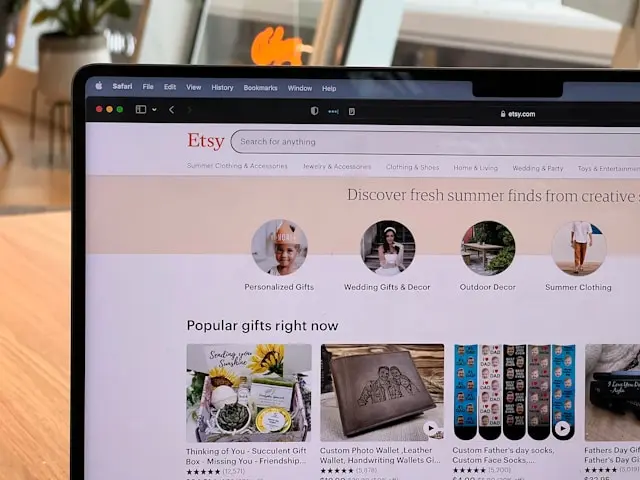Being a victim of harassment has serious consequences that affect people’s lifestyles and daily lives. In fact, this has become one of the main concerns in terms of online security, as 93% of harassment victims have reported experiencing negative effects on their mental health, according to Avast.
As email continues to be a common communication tool and email harassment becomes more frequent, understanding how it works helps prevent the situation from getting worse. Therefore, in this post, we will explain what it is, what you should do if you are a victim, and some safety measures to avoid it.
Need support after a scam? Join our community today.
What is Email Harassment?
Email harassment is when someone uses email in a way that feels intimidating, offensive, or excessively intrusive. It often involves sending emails that make the recipient feel uncomfortable, insulted, or isolated.
Here are some common types of email harassment:
- Too Many Emails: Sending numerous emails to fill someone’s inbox and make them feel watched or annoyed.
- Intimidating Language: Using threats or harsh language in emails to scare someone or pressure them into doing something.
- Offensive Comments: Send emails with cruel or derogatory remarks about someone’s race, gender, sexuality, or other personal attributes.
- Constant Criticism: Constantly sending negative emails that can hurt someone’s confidence or work performance.
- Exclusion from Communication: Intentionally leaving someone out of important work-related emails, cutting them off from team interactions and essential information.
For example, if you receive daily emails from a colleague who constantly criticizes your project updates, often using harsh language that suggests you are not competent, this can be considered harassment. When these messages aren’t part of any formal feedback sessions but consistently make you feel disrespected, it becomes a clear case of harassment by mail.
Learn what to do if someone threatens to leak your photos. Protect your privacy with these key steps!
What Happens If You Are a Victim of Email Harassment?
According to Security.org, harassment can have serious mental, physical, and social consequences. Nearly a third of victims reported that the incidents affected their friendships, while 13% reported an impact on their physical health.
If you are a victim of email harassment or email shaming at work, it’s important to take steps to protect yourself:
1. Document Everything
Keeping a record of the harassment you receive via email is important because it allows you to file a strong complaint and helps expedite the investigation by authorities. To document everything effectively, keep in mind:
- Take Screenshots: Capture every email and verify that the date and time are visible. If the harassment includes images or links, make sure these are also visible in the screenshots.
- Print Emails: A physical copy can be useful, especially if digital files are lost or damaged. Check that each email includes the full header showing the sender’s email address and the time it was sent.
- Archive Emails: Create an exclusive folder in your email where you can move all harassing emails. This keeps your main inbox clean and makes it easier to locate these emails later.
2. Report the Abuse
Once you have documented all the harassment you’ve received, go to the relevant authorities and file a complaint. When reporting effectively on Gmail, keep in mind that you must follow these steps:
- Select the email and click the “Report spam” icon.
- Select “Unsubscribe” for suspicious emails, or “Report spam” for unwanted emails.
- For more severe cases, you can use Google’s form for reporting illegal activity.
3. Avoid Forwarding the Email
When dealing with an abusive email, it is sometimes necessary to share the content with others, such as legal authorities. However, it’s important to handle this carefully to preserve all the original data. Instead of forwarding, copy and paste the information, as this allows you to:
- Preserve the Data: Forwarding an email can alter its metadata, which contains critical details like the sender’s IP address. This information is essential for investigations, as it helps identify the email’s origin.
- Control the Shared Content: Copying and pasting into a new email or document lets you control exactly what you share, excluding irrelevant information or personal data while focusing on the necessary details for your report.
4. Be Cautious with Responses
Responding to a harasser can sometimes escalate the situation, so it’s essential to handle this aspect cautiously. Here are some detailed considerations and steps to help you decide whether to respond, and how to do it safely if you choose to:
- Evaluate the Content: Before deciding to respond, carefully assess the content of the message. If the email contains threats, aggressive language, or highly offensive content, it is safer not to respond. Responding to such messages can potentially lead to increased hostility or further unwanted communication.
- Craft Your Response Carefully: If you decide to respond, keep it professional and concise, and avoid any emotional language or personal attacks. State clearly that the harassment must stop, and be explicit that you do not welcome the communication and that you will take further action if it does not stop.
- Prepare for All Outcomes: After sending your response, be prepared for all possible reactions. The harasser might stop communication, intensify their actions, or respond negatively. Plan your next steps, including who to contact for help and what legal actions you might consider if the harassment continues.
5. Change Your Contact Details
When harassment moves beyond emails and into phone calls or text messages, it’s important to change your contact information to protect your privacy and reduce stress. However, there are some steps you should take, such as:
- Obtain a New SIM Card: Visit your mobile service provider to get a new SIM card. This will give you a new phone number, which is not known to the harasser. Make sure that your new number is unlisted to prevent it from being easily found or distributed.
- Notify Trusted Contacts: Inform only your trusted friends, family, and necessary professional contacts about your new number. Be selective about whom you share this information with to minimize the risk of it reaching the harasser.
- Update Essential Services: Change the contact number associated with important accounts and services. This includes your bank, employer, and any services that might send you sensitive or personal notifications via text.
- Use a Secondary Number for Public Interactions: Consider using a secondary phone number or a service like Google Voice for situations where you need to give out a number but don’t want to use your primary one. This number can act as a buffer, protecting your real contact details from exposure.
Have questions about dealing with scams? Contact us for support.
How Can I Stop Someone from Sending Me Harassing Emails?
While scam emails are common, harassing emails are on a completely different level. Therefore, it’s important to address and stop all forms of email harassment for your own mental health and immediate well-being, and to create a healthier online environment for yourself. Here is you can do:
1. Identify the Sender
Start by examining the sender’s email address. It might be someone you know, like an ex-partner or a former boss. If the address looks strange or has random characters (like “johndoe1234@unknownprovider.com”), it might be someone trying to hide their identity. Watch out for lookalike domain names or names that are slightly misspelled.
2. Look for Patterns
Check if the harassing emails share similar language, phrases, or subject lines. Note any specific words that seem out of place or threatening. Also, pay attention to when the emails arrive—maybe they come at a certain time or day, which could help you figure out who’s sending them.
3. Use Reverse Email Lookup Tools
If you’re unsure who the sender is, use tools like Spokeo, BeenVerified, or Pipl. Just enter the sender’s email address, and these tools can show you details like their name, social media profiles, or even location. This information can be helpful if you need to report them.
4. Block the Emails
Once you know who’s behind the harassment, it’s time to block them. For Gmail users, open the harassing email, copy the sender’s email address, and create a filter:
- Go to the search bar, and click on the “search options” icon.
- Paste the email address in the “From” field.
- Click “Create filter”, check “Delete it”, and then “Create filter”.
5. Consider a Blocking Tool
If you want more control, consider using a blocking tool like Block Sender. This tool lets you block emails based on specific criteria, like words, phrases, or the sender’s domain. For to use Block Sender:
- Install the Block Sender extension for your browser.
- Sign up for an account.
- Explore the harassing email in your Gmail, click the new “Block” button, and set your blocking preferences.
Report Email Harassment with CDN
Email harassment is a growing problem worldwide, so various strategies have been created to help you respond to these attacks and prevent them before they occur. In fact, according to Egress, 95% of cybersecurity leaders admit to feeling “stressed” about email security.
In response to this issue, at Cryptoscam Defense Network, we are ready to help if you feel the harassment is getting out of control or if you know someone who is being blackmailed on WhatsApp.
We Want to Hear From You!
Fraud recovery is hard, but you don’t have to do it alone. Our community is here to help you share, learn, and protect yourself from future frauds.
Why Join Us?
- Community support: Share your experiences with people who understand.
- Useful resources: Learn from our tools and guides to prevent fraud.
- Safe space: A welcoming place to share your story and receive support.
Find the help you need. Join our Facebook group or contact us directly.
Be a part of the change. Your story matters.