With the launch of Apple Intelligence, Apple’s latest move into AI integration, curiosity is high, but so is suspicion. If you’re reading this, you’re probably not just intrigued, you’re cautious. Maybe you’ve been scammed before. Possibly you’re skeptical of big tech promises. Either way, you’re wondering: Is Apple Intelligence scam, or just clever marketing?
In this post, you’ll learn what this technology does, why some users are doubtful, how safe your data is, how to protect yourself, or simply pass on it if it doesn’t feel right.
Need support after a scam? Join our community today.
What is Apple Intelligence?
Apple Intelligence is Apple’s newly announced artificial intelligence system, built directly into iOS 18, iPadOS 18, and macOS Sequoia. Unlike other AI tools like ChatGPT or Google Gemini, Apple isn’t launching a separate app, instead, its intelligence is integrated into the apps you already use: Mail, Notes, Messages, Safari, and even Siri.
It’s designed to make everyday tasks smoother by offering features like:
- Smart writing tools: Rewrite, proofread, or summarize messages and emails.
- Notification prioritization: Show you what matters most, first.
- Context-aware suggestions: Propose actions related to your current activity.
- Private Cloud Compute: Offload some tasks to the cloud with claimed privacy protections.
If you’re concerned about how scammers exploit Apple’s ecosystem, don’t miss our guide about these 3 examples of iCloud scams that target users, which shows exactly how attackers use trusted services to trick you.

Is Apple Intelligence Scam: What the Early Reviews Say?
The first wave of users testing Apple Intelligence during its beta phase has shared mixed feedback, and that’s important if you’re still asking, is Apple Intelligence a scam, or simply not ready yet?
✅ Pros
- Helpful writing tools: Users say the rewrite and summarization features save time and improve message clarity with just one tap.
- Effective on-device summaries: The AI manages short emails, notes, and conversations well without sending data to the cloud.
- Seamless integration: No extra apps or installs, Apple Intelligence is built into iOS 18 and macOS Sequoia, and activates automatically.
⚠️ Cons
- Limited functionality: It can’t yet manage deep or multistep conversations like ChatGPT or Gemini.
- Inconsistent performance: Some summaries miss key information or feel overly generic, especially in longer content.
- Lack of transparency: There’s confusion about what is processed on-device vs. in the cloud, and what’s shared with Apple or OpenAI.
Why Are People Questioning Apple’s Intelligence Legitimacy?
Even though Apple is known for well-made, safe products, the reaction to Apple Intelligence hasn’t been completely positive. Some users ask: Is Apple Intelligence a scam disguised as innovation? Let’s break down where that concern comes from:
The Hype Feels Bigger Than the Product
Apple’s marketing calls it “personal intelligence”, suggesting something revolutionary. But early testers report that it feels more like a basic assistant than a revolutionary advance. The disconnect between the promise and the current performance has made some people suspicious.
Vague Explanations
Apple uses terms like “on-device processing” and “Private Cloud Compute”, which sound good, but lack technical clarity. For users who care about transparency, these phrases feel like clichés rather than meaningful guarantees.
AI Burnout and Doubt
In 2024, almost every app will have used AI in some form. After seeing hyped features, data leaks, and poor user experiences, many users are tired of trusting new tech fully. Apple’s entry into AI is exciting, but for those scammed before, it raises warning signs.
Is Apple Intelligence Safe for Your Data?
Apple has made privacy a key part of its promise, and that’s good news. The company claims that most AI processing happens directly on your device, and when cloud computing is needed, it uses something called Private Cloud Compute.
What Does Apple Promise?
Apple says Private Cloud Compute doesn’t store your data or allow human access. The system is designed to process requests anonymously, without creating long-term records. Apple also claims it will publish tools for independent experts to verify how the system works, a rare step in the tech world.
Why You Might Still Be Unsure?
If you’ve been a victim of data theft, it’s natural to be cautious. Here’s what to keep in mind:
- No cloud system is 100% risk-free, even if it’s encrypted.
- The promised verification tools aren’t fully available yet.
- Apple Intelligence is new, and new tech hasn’t yet been tested by time or real-world pressure.
Have questions about dealing with scams? Contact us for support.
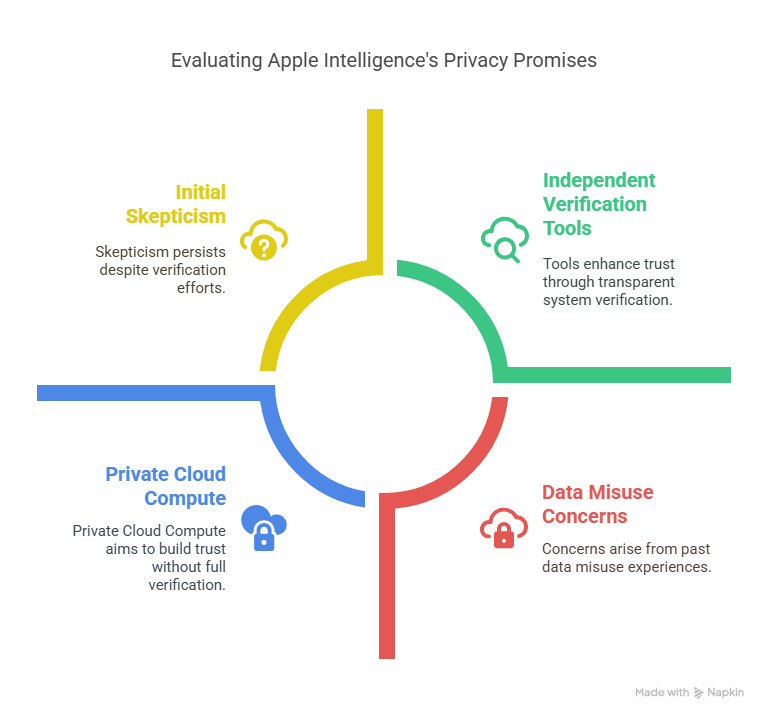
How Can You Use Apple Intelligence Without Losing Control?
You don’t have to fully trust a new AI system to benefit from it. If you’re questioning whether Apple Intelligence is a scam or simply not ready for your needs, there are safe ways to try it out without risking your data or comfort:
- Review permissions: Go to Settings > Privacy > App Privacy Report and check what data apps, including system tools, are accessing. Disable anything that feels unnecessary.
- Test in low-risk situations: Start by using Apple Intelligence in casual notes or draft emails. Avoid using it with sensitive documents or personal conversations until you feel comfortable.
- Turn off what you don’t trust: Not every AI feature is essential. If something feels intrusive, like Siri suggestions or smart replies, disable it in your device settings.
- Stay informed: Follow independent tech reviewers and privacy experts. Apple’s updates may improve security, but third-party analysis helps confirm what’s happening under the hood.
- Use built-in, not third-party tools: Stick to Apple’s official implementation. Avoid installing any upgrades or external AI tools claiming to improve Apple Intelligence.

Is Apple Intelligence Right for You?
Even after all the information, you might still feel unsure, and that’s okay. Questioning the legitimacy of Apple Intelligence isn’t just about avoiding scams, it’s about whether the technology fits your expectations, values, and comfort level with AI.
It Might Be Right for You If
- You already use Apple devices daily: Having Apple Intelligence built into iOS and macOS makes it easy to access without extra effort.
- You want writing and productivity help: Summarizing texts, proofreading messages, or organizing notifications could save you time.
- You trust Apple more than competitors: If you’ve avoided Google AI or Meta AI due to privacy concerns, Apple’s ecosystem may feel more secure.
You Might Want to Wait If:
- You’ve had bad experiences with scams or data leaks: Being cautious isn’t paranoia, it’s smart protection.
- You’re not confident adjusting settings: Some AI controls require manual review and setup, which may not be intuitive for every user.
- You want complete control and transparency: No AI system today can promise that, including Apple’s.
⚠️You don’t have to rush in. Waiting doesn’t mean missing out; it means staying in control.
Take Control of Your Digital Choices with Cryptoscam Defense Network
Apple’s AI system doesn’t appear to be a scam, but it’s still growing. You’re allowed to be cautious, especially when it comes to your data and digital trust. Choosing when and how to adopt new tools like Apple Intelligence is entirely up to you. Ask questions, take control. Your privacy is your right, not a compromise.
If you’ve experienced fraud or feel vulnerable to online scams, consider exploring Cryptoscam Defense Network. We offer legitimate crypto fraud detection, prevention resources, and support to help you stay safe in today’s digital environment.
We Want to Hear From You!
Fraud recovery is hard, but you don’t have to do it alone. Our community is here to help you share, learn, and protect yourself from future fraud.
Why Join Us?
- Community support: Share your experiences with people who understand.
- Useful resources: Learn from our tools and guides to prevent fraud.
- Safe space: A welcoming place to share your story and receive support.
Find the help you need. Join our Facebook group or contact us directly.
Be a part of the change. Your story matters.
Frequently Asked Questions (FAQs) About Apple Intelligence and Potential Scams
Are Notification Summaries Reliable and Safe In Terms Of User Data?
In Apple Intelligence, notification Summaries have been widely criticized for inaccuracy and irrelevance. While the review doesn’t suggest any direct data privacy issues, the poor execution could lead users to overlook important messages.
Since sensitive content might be incorrectly identified or omitted, trusting this feature could potentially impact user awareness and trust.
Are Apple Intelligence Features Safe for Professional Use?
Many features, like Writing Tools and Summarization, are still in beta and not yet reliable or robust enough for professional environments. The limited handling of large documents and inconsistent summaries could cause professionals to submit sensitive data without full confidence in how securely it is processed.
Does the ChatGPT Integration in Apple Intelligence Pose a Privacy Risk?
Not necessarily. Apple allows Siri to forward queries to ChatGPT when it can’t provide an answer. Users don’t need a ChatGPT account to use this feature, though signing in allows access to query history and removes daily limits. You should be aware that the data shared may be processed outside Apple’s secure ecosystem.







