It’s becoming more common to receive friend requests from profiles that look genuine but hide scams or attempts to steal personal data. Meta has reported that Facebook removed more than 1.4 billion fake accounts for breaking its authenticity rules, a number that reflects how serious the issue is.
So, how can you tell if a Facebook profile is fake? This post breaks it down with examples and simple steps to spot suspicious activity before accepting a request or replying to a message. It also explores why these profiles are created and shares real-life cases.
Need support after a scam? Join our community today.
How Can You Tell If A Facebook Profile Is Fake?
Facebook is still one of the most popular places to stay in touch with friends, family, and coworkers. But it has also become a space where scams thrive, with false profiles created to trick people. Here are some signs to watch for:
1. Check The Profile Picture
The profile photo can tell you a lot. Pictures that look too perfect, or seem professionally taken, often come from stock websites or are made with artificial intelligence. According to a study, between 0.021% and 0.044% of online profiles use AI-generated faces.
You can run a quick image search on Google or TinEye to see if that same photo appears on another website. If it shows up on other accounts or unrelated websites, the profile is likely false. Many fake accounts also use pictures of models or public figures under different names to look more credible.
Example
Someone receives a friend request from a profile with a photo that looks like it came from a magazine. Curious, they open the account and notice there are no posts, comments, or likes, just that single picture.
After running an image search, they find the same photo listed on a modeling website in Stockholm. At that point, it’s clear the profile was created to trick people or contact them for other purposes.
2. Analyze The Profile Activity
Fake profiles often have timelines that look empty, with few genuine posts, repeated comments, and activity that doesn’t seem natural. A Cyabra study revealed that 77% of users have received friend requests from accounts with little or repetitive activity.
When reviewing a profile, check if there’s variety in posts, consistency in comments, and authentic reactions. If everything feels copied or disconnected, it’s worth being extra cautious. You can also message them – real users reply naturally, fake ones use generic phrases.
Example
A person notices a new account commenting under their posts with phrases like “Great job!” or “So nice!” but never replies when someone responds.
After checking the timeline, they see that all posts were shared on the same day and include the same promotional links. That pattern of repetition confirms the account was created to imitate real activity and gain false trust.
3. Check Friends and Connections
One way to tell how you can spot a fake Facebook profile is by looking at friend counts and the types of connections. Fake accounts usually have either very few friends or a large number added in a short time.
If you find repeated names, stock images, or profiles with no personal details, it’s likely part of a network built to fake interaction. Real accounts usually show multiple friends and natural conversations, while fake ones post similar content and reactions across different profiles.
Example
Someone receives a friend request from a person who claims to live in the same city and has mutual contacts. At first, the profile looks normal. But after checking the friend list, they notice that most contacts live abroad, use similar pictures, and post identical comments, even using the same emojis.
This repetition suggests the account belongs to a group of fake profiles working together.
4. Look for Inconsistencies in Name and URL
Another way to tell if a Facebook profile is fake is by checking if the profile name matches the URL. Each account has its own unique address. If a user named “John Smith” has a link like facebook.com/mary1987, the account may be reused or stolen.
It’s also worth paying attention to whether the name changes often or includes strange characters such as dashes or numbers. This behavior is common in accounts that have been reused or created in bulk for scams.
Example
A profile called “María Torres” shows up in your friend suggestions. The picture looks recent, and the bio says she lives in your country. But when you open the link, the URL reads “facebook.com/john.photo.”
After searching the name, you find other profiles with similar details but different photos, all created in the same month. That pattern suggests the account was renamed and belongs to a group of fake profiles used to deceive people.
5. Watch for Suspicious Messages
Messages that seem out of place are one of the clearest signs of a fake profile. These accounts often start with short greetings like “Hi” or “How are you?” and quickly move to personal topics or send random links. The goal is to make you reply or click before thinking.
You might also receive messages offering jobs, giveaways, or easy investments. They sound friendly and convincing, but their goal is to gain your trust quickly. If a message feels too convenient or asks for personal details, it’s best to stop replying and report the profile.
Example
Someone receives a message from a profile claiming to work for a well-known company and offering a remote job without any interview. At first, the message looks professional, but the account is new and has no posts.
After searching online, the same offer appears on other profiles using different names and pictures. That repetition makes it clear the account was created to collect personal information through fake profiles.
6. Check the “About” Section
The “About” section is often avoided, yet it can reveal a lot about whether a profile is genuine. Fake accounts usually leave this space empty, with no work history, education, or real location. In some cases, they copy random details from other pages to look more believable.
If someone claims to work for a well-known company, take a moment to search their name on LinkedIn or on the company’s website. If there are differences between what you find and what appears on Facebook, it’s typically a sign something is wrong.
Example
A profile says the person lives in Mexico, works for a company in London, and studied in Japan. Still, every post is written in Portuguese, and nothing matches the profile details.
That inconsistency suggests the account was built using information taken from multiple sources to appear legitimate.
👉 Check Top 7 FB Marketplace Scam Buyers to spot common buyer tactics, quick warning signs, and simple ways to avoid losing money or exposing your data.
Have questions about dealing with scams? Contact us for support.

Why Are Fake Facebook Accounts Created?
Fake Facebook profiles are often made to carry out scams, phishing link attacks, or spread spam and false content. Behind what looks like a normal account, there’s usually a plan to collect personal information, manipulate users, or convince someone to send money.
Here are some of the most common reasons why fake Facebook accounts are created:
- Identity theft: Scammers use another person’s photos or details to appear credible.
- Phishing: Some accounts share links that lead to fake sites designed to steal passwords or financial data.
- Malicious promotion: Others post false giveaways or spam links to increase clicks and earn money.
- Disinformation campaigns: Fake accounts are also used in social or political spaces to influence what people believe or how they react.
Examples of Fake Facebook Profiles in Real Life
Real cases help us understand how scammers operate behind fake Facebook profiles. Some tell emotional stories or pretend to know someone you don’t, just to build trust. Others act like friends, well-known brands, or even potential partners.
These examples can help you spot the warning signs before getting caught in one of their traps:
Case 1: Identity Theft with Money Promises
A user almost lost $2,500 after receiving a message from someone pretending to be a friend offering a $150,000 grant. Behind that profile was a scammer who:
- Used real photos of the person being impersonated to appear authentic.
- Offered quick financial rewards in exchange for a “processing fee.”
- Deleted all messages once suspicion began to grow.
According to Fox News, the scam attempt ended without money loss, but it helped raise awareness about how easily scammers exploit trust and personal connections.
Case 2: Stolen Photos Used for Fake Romances
In another case, a man discovered that several fake female profiles were using his photos to deceive others. The scammers:
- Took pictures from real accounts to build attractive identities.
- Started romantic chats to form emotional ties.
- Used those conversations to ask for money or personal data.
As reported by CBS News, this type of fraud, known as a romance scam, is still popular and exposes how fake profiles combine emotional manipulation with identity theft.
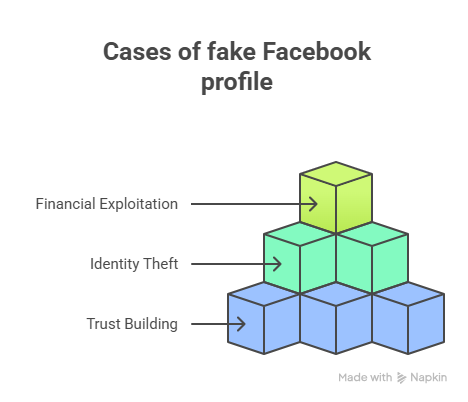
Your Smartest Move Against A Fake Facebook Profile: Check And Stay Safe
When you wonder how you can tell if a Facebook profile is fake, the smartest action is to take control before the situation gets worse. Review the profile, block suspicious accounts, and report any activity that feels off. Quick action can save your personal data from being exposed or misused.
At Cryptoscam Defense Network, we’ve seen the same patterns repeat across platforms, from the classic TikTok scammer girl cases to fake recruiters on LinkedIn and Facebook impostors, trying to gain trust. Staying safe online starts with awareness, not fear.
✅ Download our Fraud Report Toolkit to easily collect, organize, and report scam cases, with dropdowns for scam types, payment methods, platforms, and direct links to agencies like the FTC, FBI, IC3, CFPB, BBB, and more.
We Want to Hear From You!
Fraud recovery is hard, but you don’t have to do it alone. Our community is here to help you share, learn, and protect yourself from future fraud.
Why Join Us?
- Community support: Share your experiences with people who understand.
- Useful resources: Learn from our tools and guides to prevent fraud.
- Safe space: A welcoming place to share your story and receive support.
Find the help you need. Join our Facebook group or contact us directly.
Frequently Asked Questions (FAQs) About How Can You Tell If a Facebook Profile Is Fake
1. Does Facebook Remove Fake Accounts?
Yes, Facebook reports that it removes billions of fake profiles every quarter as part of its safety efforts. According to Meta’s Transparency Report, the platform disabled more than 1.6 billion fake accounts in early 2025.
2. Does a Verified Badge Mean the Account is Real?
Not always. The blue badge indicates that Meta has confirmed certain details, but advanced scammers can still create fake profiles that look authentic. It’s always best to double-check activity, posts, and friend lists before interacting.
3. Can Identity Verification Reduce Fake Profiles?
It helps, but it’s not foolproof. Verification systems depend on how each platform validates personal data. Stronger identity checks and user reporting remain the most effective ways to limit fake accounts.







