It only takes a strange link and a user pretending to be part of the team. A fake Discord message may look harmless initially, but it’s often a phishing attempt to steal credentials or install malware. Similar tactics have been reported in Discord scam cases, much like with Zelle business account fraud, where a single click has caused data breaches and internal disruption.
According to the Discord Transparency Report 2024, over 31 million accounts were disabled for activities tied to spam, scams, or harmful content, double the number from the same period last year. That’s why this post will guide you through recognizing fake Discord messages, see the risks, and know what to do if it happens to you.
Need support after a scam? Join our community today.
What is Discord & How Does It Work?
Discord was originally designed for gamers, but today it’s a common platform for many types of online communities, such as study groups, developer teams, and entertainment fandoms.
How does Discord work?
It runs on servers, private spaces where users can create:
- Text channels for chatting.
- Voice chats for talking in real time.
- Direct messages for private conversations.
- Discord bots to automate tasks.
Each server sets its own rules. That flexibility is helpful, but it also gives scammers a way to operate quietly, without drawing much attention.
According to PCMag, Discord has grown to over 150 million monthly active users. With that growth, risks have increased. The mix of anonymity, fast conversations, and a younger user base makes it easier for attackers to trick people with a fake Discord message.
What Are The Signs Of A Fake Discord Message?
A fake Discord message might seem ordinary at first, but there are often clear signs that reveal its true purpose before it causes any damage. Typically, these messages show up in private chats, imitate official alerts, or promise rewards that were never really there in the first place.
The tactics are similar to other fraud practices, such as in online scams or even spam call schemes, where the manipulation is subtle but planned. Here are a few signs to keep in mind:
- The profile is new or shows very little visible activity.
- It uses a generic image, or none at all.
- The message appears unexpectedly, with no prior conversation.
- The text includes typos, odd emojis, or automated-sounding phrases..
- There are suspicious offers such as giveaways, NFT drops, or crypto profits.
- The sender claims to be a Discord moderator or part of the team but isn’t verified.
- The link contains misspellings, redirects, or lacks secure encryption..
💡Extra tip: One way to double-check is by reviewing your conversation history or using tools that scan URLs for risk. Some security bots make this possible without clicking the link.
Example of a fake Discord message
A common example looks like this:
- “Your account will be suspended unless you complete this verification.”
This kind of warning is fake. Most scams on Discord start with a direct message pretending to be an official alert.
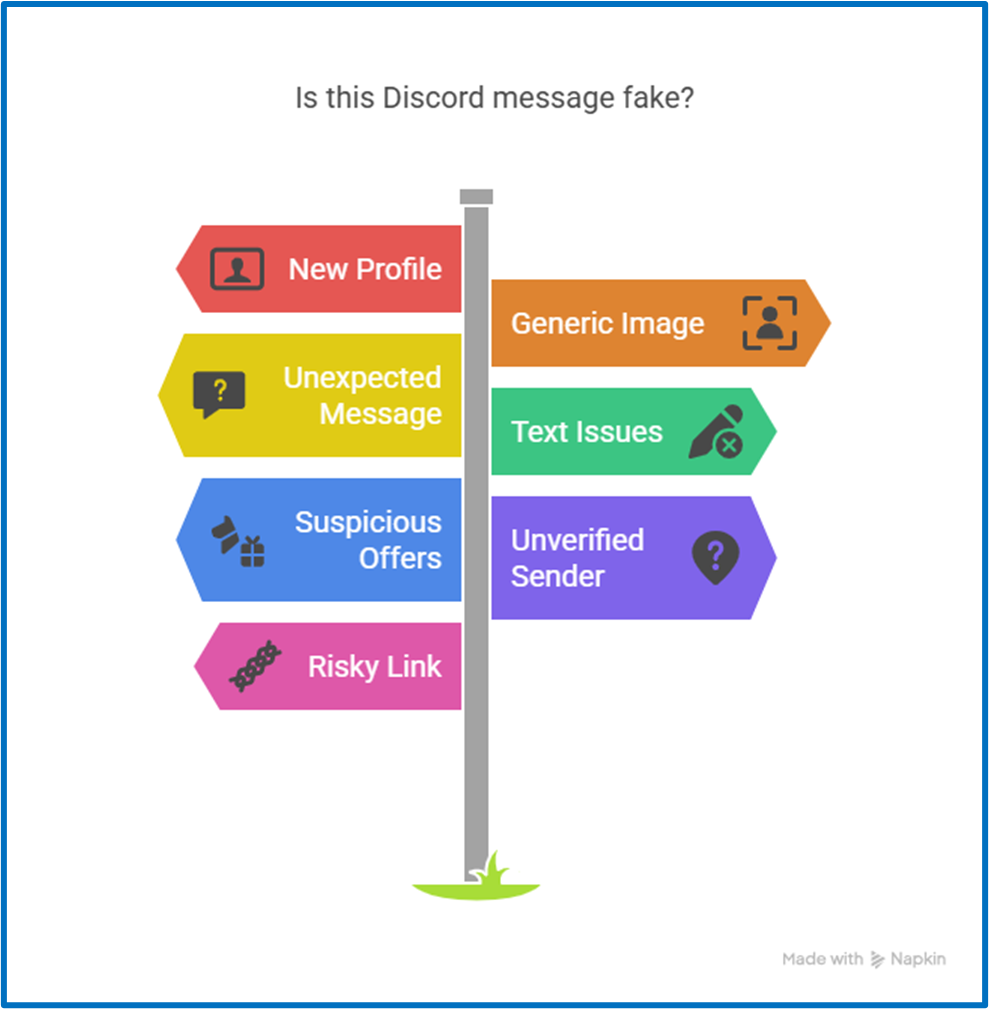
What Are The Most Common Scams On Discord?
A fake Discord message is not a rare scenario. Different scams appear frequently across the platform, often designed to look legitimate and go undetected. Here are the most common types:
1. Fake Giveaways
This type of fake Discord message often comes from accounts pretending to be part of a server’s staff. They copy logos, use similar usernames, and send short messages to create urgency, typically promising rewards like games, subscriptions, or cryptocurrency.
Typically, clicking on the link takes you to a page that looks like it could be Discord or another well-known website and requests that you log in or download malicious code or files.
- Example: “You’ve been selected for a special giveaway for our 10,000 members. Claim your prize here before it expires.”
2. Crypto Scams
This type of fake Discord message takes advantage of the hype around NFTs and blockchain projects. Scammers pretend to be part of crypto communities or promoters of exclusive investments and send scripted messages promising easy profits.
Most of the time, they’ll ask you to send crypto to a specific wallet, claiming you’ll receive double in return. It’s also common for them to include links to fake websites that look like popular platforms, where you’re asked to log in with your wallet. Their only goal is to drain your assets.
- Example: “Double your Ethereum balance in under an hour. Just send funds to this wallet, and you’ll get twice the amount back automatically.”
3. Token Phishing
Unlike scams that try to get your password, this kind of fake Discord message targets your session token—the piece of data that keeps your account logged in. With that token, attackers can access your account without your credentials.
It’s a technique similar to clone phishing, where attackers copy legitimate platforms or conversations to trick users into sending sensitive information without noticing anything unusual. These messages usually include a link that looks like Discord, a support page, or an affiliated site.
- Example: “For security reasons, you need to log in to this portal to validate your account and avoid restrictions.”
4. Fake Verification Bots
Scammers create accounts that imitate official bots, using names like “Verification Bot” or “Discord Access.” They copy well-known icons and even assign themselves server roles to look legit.
These fake bots are common in giant servers and usually contact new users directly, asking them to follow a “verification process.” Since real servers do require verification, the message doesn’t seem strange at first.
- Example: “I’m the access bot for the server. To complete verification, enter this code at the following link or reply here.”
5. Discord Nitro Impersonation
One of the most common scams on Discord involves the fake promise of free Nitro. This type of fake Discord message shows up as a special “gift” for being part of a server, inviting friends, or just for being an active member.
It’s especially dangerous for new or younger users who don’t know how Nitro is distributed. The offer to get it without paying often results in stolen data, lost access, or spreading the same message across other servers.
- Example: “Discord is giving away Nitro to the first 500 users. Claim your gift here before they run out.”
What To Do When You Receive A Fake Message On Discord?
Getting a fake Discord Message can be confusing, especially when it looks like it came from someone trustworthy. What matters is staying calm and acting quickly to prevent the situation from getting worse. Here are the steps you should follow if you receive one:
- Avoid clicking suspicious links: Some links may look real at first, especially if they include the word “Discord” or use shorteners like bit.ly or TinyURL. Still, opening them can redirect to fake websites that seem like official platforms.
- Don’t reply or share any information: Scammers often use a friendly or urgent tone to push the conversation. They may ask for an email, password, verification code, or even access to a crypto wallet. In Discord, real validation processes never happen through private messages, and they never ask for sensitive credentials.
- Block the user right away: Once you realize the message is fake, the best option is to stop all contact. This prevents more messages and also limits what they can see on your profile, including your image, status, or activity.
- Report the message from within Discord: Discord lets users report messages directly from the chat menu. Once reported, their team can review the account, check for similar behavior, and take appropriate action.
Have questions about dealing with scams? Contact us for support.
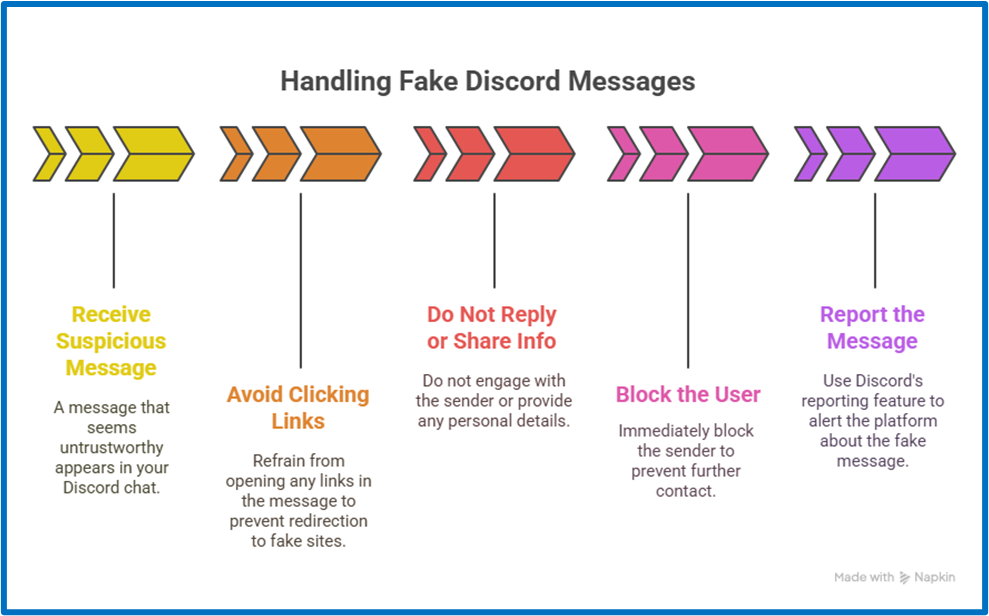
What To Do If You Fall For A Fake Message On Discord?
If you clicked a link or shared your information after a fake message, don’t blame yourself. What matters now is acting fast to protect your account and limit any damage. Here is what you should do:
1. Immediate Steps
- Change passwords and turn on 2FA: If the person clicked a link or shared sensitive data, the first action should be to change their Discord password and any related accounts. It’s also recommended to enable two-factor authentication (2FA) if it’s not already active.
- Run a full antivirus scan: If a file was downloaded, it’s important to scan the device with a reliable antivirus tool to check for hidden threats that might still be active.
- Contact Discord’s support team: From the support center, it’s possible to report the issue. If the account has been compromised, the team can assist with recovery and security measures.
2. Inform The Community
If a fake Discord message originated from within a server, informing the admins or moderators is necessary. This helps stop the scam from spreading and protects others who could be exposed to the same risk.
Scammers often reuse the same message with multiple members, especially in large or public servers. If no one reports it, more users may fall for it. Notifying the moderation team allows them to:
- Block the account responsible
- Review past activity to detect other cases
- Share a general warning in public channels
- Adjust server settings or activate automated filters
There’s no need to write a long report. A simple and direct message is enough. For example: “I thought it was a legit server bot. It asked for a verification code, and I shared it without thinking. Later, I realized it wasn’t part of the team.”
How To Protect A Discord Account From Scams Or Fake Messages?
If you use Discord often to stay connected with gaming communities, study groups, or creative projects, here are some tips to protect your account and prevent scams:
1. Review Privacy Settings
- Block unknown users: Disable direct messages from people who aren’t on your friends list to reduce contact with suspicious accounts.
- Check bot permissions: Review what bots can do in each server. Some scams involve bots requesting more control than necessary.
2. Add Extra Protection
- Enable two-factor authentication (2FA): This adds an extra layer of security even if someone has your login info.
- Use strong, unique passwords: Change them regularly and avoid reusing them across multiple services.
- Stick to the official Discord app: Avoid third-party modifications or unofficial versions that may include hidden risks.
Keep Your Server Clean and Your Account Safe with CDN
A single fake Discord message can lead to stolen data or account access with malicious links or fake bots that look real. But with the right settings and a bit of caution, users can reduce exposure to these messages and keep their accounts better protected.
At Cryptoscam Defense Network, we recommend checking your privacy settings, reviewing bot permissions, and reporting anything suspicious. When more people take these actions, fewer accounts are affected. It’s a simple way to stop fake messages from spreading across servers and putting others at risk.
We Want to Hear From You!
Fraud recovery is hard, but you don’t have to do it alone. Our community is here to help you share, learn, and protect yourself from future fraud.
Why Join Us?
- Community support: Share your experiences with people who understand.
- Useful resources: Learn from our tools and guides to prevent fraud.
- Safe space: A welcoming place to share your story and receive support.
Find the help you need. Join our Facebook group or contact us directly.
Be a part of the change. Your story matters.







