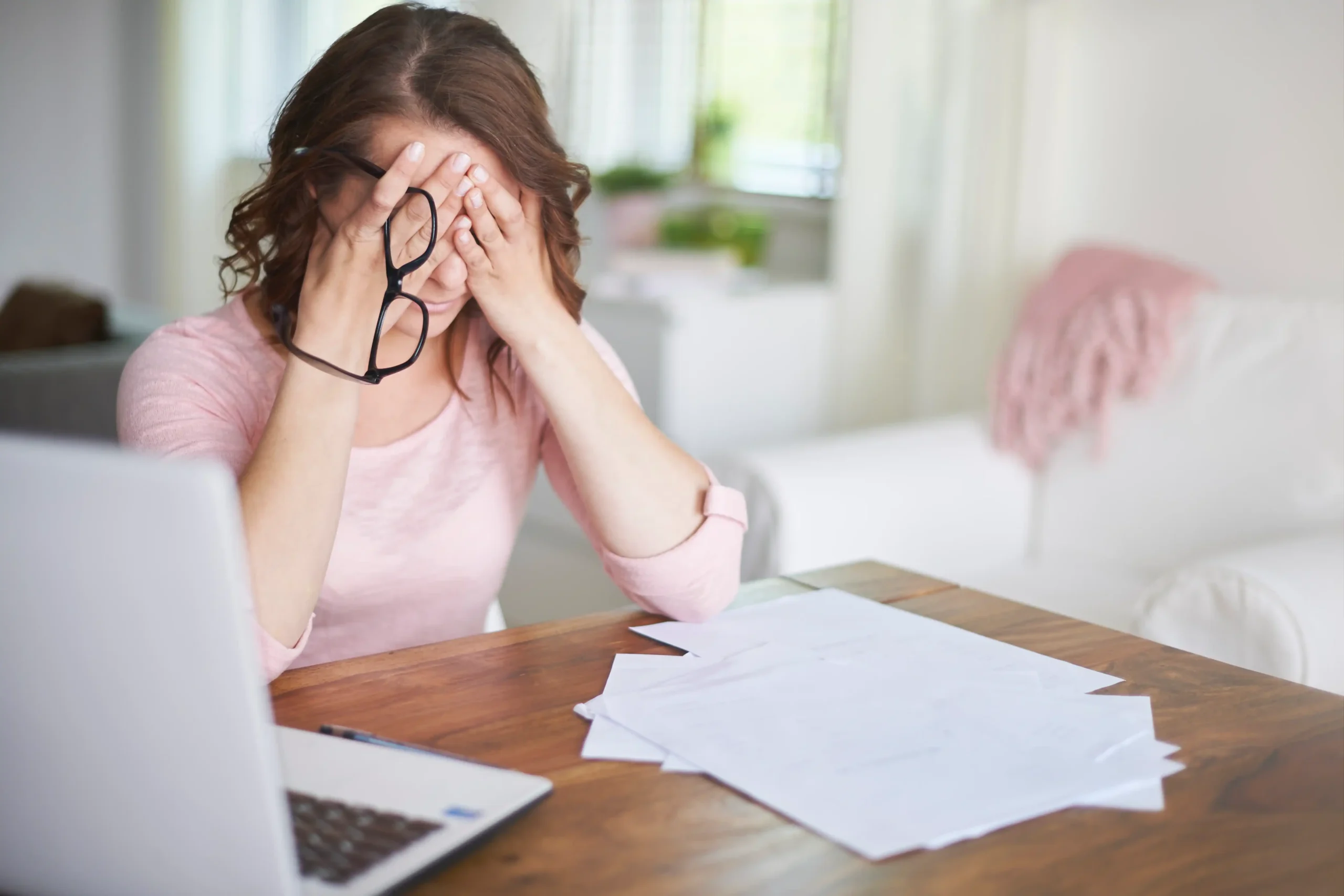Scams have existed across much of human history, and the Internet has made it easier for people to scam others. Recently, a new type of scam has come out: the Domains Network invoice scams, specifically designed to trick businesses or people with an active website domain.
In 2023, many businesses and users fell victim to different forms of invoice scams, including this one, according to the Internet Crime Report. In this post, we’ll show you how to spot fake invoices that target businesses or consumers, share the best ways to protect yourself, and explain what to do if you become a victim.
Need support after a scam? Join our community today.
What is the Domain Networks Invoice Scam?
The Domain Networks Invoice Scam is a form of business email compromise (BEC), designed to target people and even businesses, both small and large. In this scam, the recipient receives a fake invoice that seems to be from a trusted domain registration service, charging them for a supposed service. Here’s how the scam typically works:
- Fake Invoices: The scammer crafts a look-a-like real invoice, often using the style and branding of real companies, such as GoDaddy or IONOS.
- Urgent Payment Requests: To increase the chances of convincing the recipient, the email usually includes a form of “call to action”. For example: “Your domain registration will be suspended in 24 hours if you don’t pay.”
- Manipulative Language: The body of the email frequently uses a form of manipulation to urge the reader or business to pay for their supposed services. For example, they will use sentences such as: “Thank you for choosing Domain Networks, we appreciate your business.”
- Malicious Links and Files: Businesses that receive this message will be asked to urgently click on a link or download an attached file to view the invoice, which typically will include malware or any other type of phishing attempt.
The real danger of falling into these types of scams is not just the funds lost, but the sensitive information they sometimes ask from the user, typically by using the excuse of verifying the transaction. For example, name, address, banking information, and business information.
How to Identify a Domain Networks Invoice Scam?
Invoice scams are characterized by the use of formal language and legal technicalities that would remind most uninformed people of legitimate companies. However, they are not perfect. These are the most common mistakes and/or hints you need to recognize a Domain Networks Invoice Scam:
1. Unrecognizable Domain Names
The first thing you do after receiving an email is to verify the sender’s email address and domain name. If the domain name doesn’t match with an official or recognized domain, or if you notice small, but noticeable changes like:
- Misspellings.
- Added numbers.
- Unusual variations.
Then, you are in front of a scam attempt.
Tip: To solve this, find errors in the email address, for example, an email from “support@domain_networks456.com” instead of the expected “support@domainnetworks.com” should raise doubts about the legitimacy of this email.
2. Suspicious Messages and/or Incoherencies
Grammatical mistakes, awkward wording and spelling errors are pretty common in scam emails and/or invoices. Be on the lookout for:
- Generic phrases.
- Poor language.
- Unrealistic urgency.
A very important sentence to look out for is the following:
“THIS IS NOT A BILL. THIS IS A SOLICITATION. YOU ARE UNDER NO OBLIGATION TO PAY THE AMOUNT STATED ABOVE UNLESS YOU ACCEPT THIS OFFER.”
This sentence allows you to recognize it’s a fake invoice and needs to be reported as spam. These words are often hidden in the middle of a large block of text, making it easy to overlook them.
Tip: Carefully read every line of the entire invoice, looking for this specific sentence. If it’s there, it’s a scam.
3. Fake Link or Attachment
Verify the authenticity of the sender by moving your mouse over the link or right-clicking and copying the link address. If it appears as something like the following, be cautious, as it’s most likely a fake website:
Tip: The best action in these cases is to delete the email immediately and report it as spam, or use a scam website detector.
4. Suspicious Payment Methods
A commonly used technique used by scammers who use the invoice method is to pressure their clients to provide payment details or send money through unverified payment platforms. For example, sending money via cryptocurrency.
Tip: Double-check the legitimacy of the invoice and the sender of the payment, as the funds can be difficult to recover once they are sent.
5. Lack of Context or History
Scams can be detected because they, usually, don’t match with any previous transaction and/or renewable service your business has made in the last months. If there’s no history or context, and the invoice seems unfamiliar, it’s likely a scam. Avoid trusting contact details provided within the suspicious invoice, as these are often fake too.
Tip: Keep a list or database where the company keeps track of all services it needs to renew every once in a while, including payment methods and authenticity. Doing this makes it easier to check on the business’ account history and billing records and avoid fakes.
Have questions about dealing with scams? Contact us for support.
What is Domain Networks?
Domain Networks is a company based in New Mexico, known for marketing its services to North American businesses. They promote the idea that, by registering in their online directory, they will help your business increase visibility and sales.
The services they offer aren’t technically illegal, but there is no evidence it would help increase your business’ visibility. The problem is, they try to pass their advertisement tactics as renewal notices in the form of invoices.
What is the Public’s Opinion on Domain Networks?
Domain Networks’ scamming tactics have become so common among North American Businesses and Domain owners. The Better Business Bureau, an American, non-profit, private company that helps regulate the marketplace trust via its rating system, currently rates the website with a “F”, the lowest rating possible.
- Important: Domain Networks previously used to operate under the name of U.S. Domain Authority LLC, but they have changed it in the last couple of years. Remember this, as they may try to change their name again in the future.
What to do if You Have Been a Victim of an Invoice Scam?
BECs are a potential threat for businesses that keep growing each year. According to Tessian Research, businesses receive an average of 49 malicious emails each year. If you received a suspicious email and clicked on its content, it’s best to take the appropriate steps to avoid losing funds and increase your accounts’ security.
Here are some best practices to do after being a victim of invoice scam:
- Notify Your Bank: Your first step should be to contact your bank or credit card company. Alert them to the fraud you have been a victim of, file a complaint, and ask for a refund for any unauthorized payments.
- Increase Your Accounts’ Security: Change all passwords linked with your financial and email accounts to prevent any further unauthorized access.
- Contact the Authorities: Don’t be afraid to report the scam to the appropriate authorities. Gather the evidence, such as emails or invoices, which could help in the investigation. Depending on the severity of the crime, criminals could face different consequences, which includes going to jail for scamming.
- Educate Yourself In The Future: To avoid future scams, stay up-to-date about the latest phishing tactics. Regularly check on your account statements for suspicious activity and ensure your security software is optimized. You can stay informed at our CDN blog.
Learn to Protect Yourself from Invoice Scams with CDN
Companies are more likely to fall victim to these invoice scams, which don’t just target tech services, like the Domain Networks scam, but also many other industries. For example, the Paris-based real estate firm Sefri-Cime lost €38 million to an international gang of scammers posing as agents from a well-known French accounting firm, as reported by Europol.
At Cryptoscam Defense Network (CDN), we believe in the protection of information and knowledge above all. We seek to help different communities and companies defend themselves against fraud by sharing the necessary knowledge with our community and strengthening our defenses against various types of scams.
We Want to Hear From You!
Fraud recovery is hard, but you don’t have to do it alone. Our community is here to help you share, learn, and protect yourself from future frauds.
Why Join Us?
- Community support: Share your experiences with people who understand.
- Useful resources: Learn from our tools and guides to prevent fraud.
- Safe space: A welcoming place to share your story and receive support.
Find the help you need. Join our Facebook group or contact us directly.
Be a part of the change. Your story matters.
Frequently Asked Questions (FAQ) About Domain Networks Scam
What is the Domain Networks Invoice Scam?
The Domain Network invoice scam is a form of fraudulent activity in which a company called Domain Network sends fake invoices to individuals and businesses that own a website, urgently asking them to renew their domain registration. They demand hundreds of dollars and request various types of sensitive information.
Why hasn’t Domain Networks Been Shut Down Yet?
The company’s fraudulent tactics have been known for a while so far, yet they haven’t been shut down by government agencies, because they write in a disclaimer that the fake invoice sent is not a bill, but a solicitation.
Thus, what they do is not technically illegal, since they are not forcing people to pay them. However, the invoice is written in a way unsuspecting recipients believe they are being contacted by a legitimate domain registrar company.
How Can I Avoid Falling into The Domain Networks Scam?
Here are the best ways you can avoid falling into this type of scam:
- Always try to recognize the domain name or the website where this email is being supposedly sent from. If you can’t recognize it, it’s probably fake.
- Stay sharp to incoherencies, misspellings or grammatical mistakes, as they usually point it’s been written by a group of scammers and not an actual, professional company.
- Never click on any link or attachment without verifying they are safe and not a form of malware.
- Check if the service you are being asked to renew is from a company that you have bought from in the past. If it isn’t, then it’s probably a scam.