Viruses and malicious code are constant threats that can steal your data, damage your devices, and even lock you out of your systems. According to Worth Insurance, 560,000 new malware threats are detected daily, making it critical to take action.
In this post, you’ll learn how can you prevent viruses and malicious code effectively. We’ll explore what they are, how to recognize common signs of infection, and the most reliable methods to protect your devices and personal data through simple, practical security habits.
Need support after a scam? Join our community today.

What Are Viruses and Malicious Code?
Viruses and malicious code are programs created to harm your devices or steal your information. While viruses are designed to spread from one device to another, malicious code is a general term. It includes threats like Trojans, worms, ransomware, spyware, and more. These threats can cause serious problems, such as:
- Stealing your personal information, including passwords, login credentials, or banking details used in online transactions.
- Locking you out of your devices through ransomware attacks that encrypt your files.
- Damaging or deleting important files, making your system unstable or unusable.
- Using your computer as a tool to attack others, often through hidden processes, without your knowledge.
How Can You Prevent Viruses and Malicious Code?
Staying safe from viruses and malicious code is easier when you know what steps to take. With a few simple habits, you can protect your information, your devices, and your peace of mind. Here’s how you can build stronger defenses against cyberattacks:
1. Keep Your Software Updated
Keeping your software updated is one of the most effective ways to protect against viruses and malicious code. Many cyberattacks happen because of known vulnerabilities that could have been fixed with a simple update. To keep your devices protected:
- Enable automatic updates for your operating system and applications.
- Check for updates regularly, especially if automatic updates aren’t available.
- Update your antivirus software to verify that it can detect the latest threats.
2. Install a Trusted Antivirus Program
A reliable antivirus program is one of your first lines of defense against viruses and malicious code. A good antivirus doesn’t just detect threats, it actively blocks, separates, and removes them before they can cause damage. When choosing an antivirus, look for features like:
- Real-time protection against viruses, ransomware, and other forms of malware..
- A built-in firewall to block suspicious traffic.
- Phishing protection to keep your data safe.
- Automatic updates to keep up with emerging threats.
3. Practice Safe Browsing Habits
Your browsing habits play an important role in keeping viruses and malicious code away from your devices, as being cautious online can help you avoid unintentional downloads and fake websites. Here are some smart habits to follow:
- Visit only secure websites, always check for the padlock icon, and “https://” in the address bar.
- Avoid clicking suspicious links, even if they come from people you know.
- Try not to download files from untrusted or unknown sources.
- Ignore pop-ups asking you to install software or share sensitive information.
4. Strengthen Your Passwords
Weak passwords make it easy for hackers to break into your accounts and devices. Creating strong, unique passwords is one of the simplest ways to improve your security. When setting your passwords, remember to:
- Use at least 12 characters, combining letters, numbers, and special symbols.
- Avoid personal information, like birthdays or pet names, that can be easily guessed.
- Create different passwords for each account to prevent a single breach from affecting everything.
- Use a password manager to store and organize your passwords.
5. Enable Two-Factor Authentication
Two-Factor Authentication (2FA) adds an extra step to your login process, making it much harder for someone to access your accounts, even if they know your password. To use your security with 2FA:
- Activate 2FA on important accounts, like email, social media, and online banking.
- Choose authentication apps, such as Google Authenticator or Authy, instead of SMS when possible, since they offer better protection.
- Keep your backup codes safe, in case you lose access to your phone or authentication method.
6. Protect from Phishing Scams
Phishing scams are designed to trick you into giving away sensitive information, like passwords, credit card numbers, or social security details. Staying alert can help you avoid falling into these traps. Watch out for these warning signs:
- Unexpected emails or messages asking for personal information.
- Spelling and grammar mistakes that make the message look suspicious.
- Sender addresses that seem strange or slightly off from the official ones.
7. Back Up Your Data Regularly
Having a backup can save you from losing important files if your device gets infected with viruses or malicious code. Here’s how to manage safe backups:
- Use external hard drives to create physical backups you can store safely.
- Set up automatic backups to cloud services like Google Drive, Dropbox, or OneDrive.
- Make backups on a regular schedule, not just once in a while.
- Keep at least one backup stored separately from your main device, in case of serious attacks.
8. Secure Your Network
A secure home network is highly important for keeping viruses and malicious code away from your devices. If your Wi-Fi is poorly protected, it can become an easy target for hackers. To secure your network effectively:
- Change the default password of your router to a strong, unique one.
- Use WPA3 encryption, or at least WPA2, to protect your wireless signal.
- Hide your network name (SSID) so it’s less visible to outsiders.
- Create a separate guest network for visitors to avoid exposing your main devices.
9. Educate Yourself and Your Family
Cybersecurity is a shared responsibility. The more everyone in your household knows about staying safe online, the lower the chances of falling victim to viruses and malicious code. Here’s what to focus on:
- Teach family members how to spot scam emails and messages, links, and downloads.
- Remind everyone to keep their software updated and use strong passwords.
- Encourage the use of antivirus programs and safe browsing practices.
- Set clear rules for downloading apps, especially on shared devices.
Have questions about dealing with scams? Contact us for support.
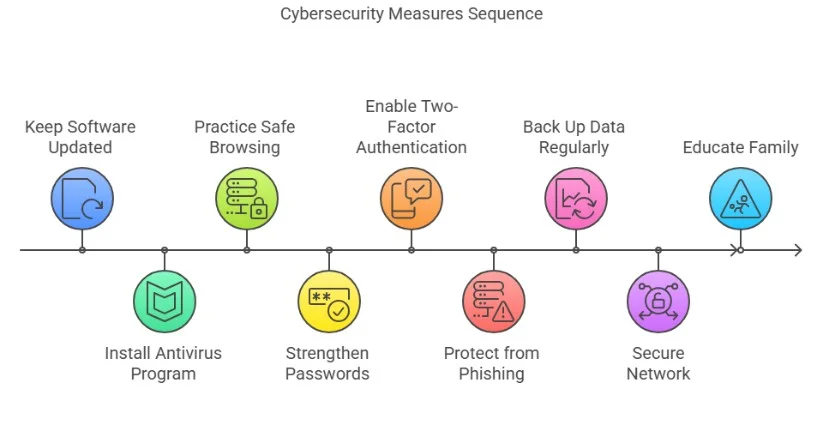
How Can You Recognize a Malicious Code Attack?
Malicious code often tries to stay hidden, but if you pay attention, you can catch the warning signs before things get worse. Recognizing the symptoms early can help you take quick action and prevent major damage. Here are some common warning signs to watch for:
- Changes to your browser settings: A new homepage, strange search engines, or unexpected toolbars could be signs of an infection.
- Increased network activity: High data usage when you’re not actively online might mean malware is communicating with external servers.
- Unfamiliar programs starting automatically: New apps appearing during startup often suggest malicious software running quietly in the background.
- Unusual device behavior: Unexpected pop-ups, slow performance, or programs that open and close on their own.
- Frequent system crashes or freezes: These may indicate that your system files have been corrupted or tampered with.
If you notice any of these signs, act quickly:
- Disconnect from the internet to prevent the malware from spreading.
- Run a full system scan using your antivirus software.
- Update your antivirus definitions to ensure it catches the latest threats.
- If the issue persists, seek professional help to clean your system properly.

Stay Safe Online With Knowledge and Smart Actions
How can you prevent viruses and malicious code? This is your first line of defense, but lasting protection comes from taking small, smart actions every day. Choose one step from this guide and start applying it right now.
At Cryptoscam Defense Network, we are your trusted source for cybersecurity insights and online fraud prevention. Protecting your investments requires effective fraud detection techniques, and our mission is to equip you with the knowledge and essential resources you need for strong online fraud prevention.
We Want to Hear From You!
Fraud recovery is hard, but you don’t have to do it alone. Our community is here to help you share, learn, and protect yourself from future fraud.
Why Join Us?
- Community support: Share your experiences with people who understand.
- Useful resources: Learn from our tools and guides to prevent fraud.
- Safe space: A welcoming place to share your story and receive support.
Find the help you need. Join our Facebook group or contact us directly.
Be a part of the change. Your story matters.
Frequently Asked Questions (FAQs) About How Can You Prevent Viruses and Malicious Code
What is The Best Way To Prevent Viruses And Malicious Code?
The best way is to combine multiple security practices, such as keeping your software updated, using a trusted antivirus program, strengthening your passwords, enabling two-factor authentication, and practicing safe browsing habits.
How Often Should I Update My Antivirus Software?
You should allow your antivirus software to update automatically. Updates often include new virus definitions that help detect and remove the latest threats, so keeping it current is very important for full protection.
Can Strong Passwords Alone Protect Me From Malicious Attacks?
Strong passwords are a basic layer of defense, but they are not enough by themselves. You should also use two-factor authentication, avoid phishing scams, and regularly update your software to build a full protection system.
Are Free Antivirus Programs Good Enough For Protection?
Some free antivirus solutions offer decent basic protection, but they frequently lack advanced features like real-time monitoring, phishing protection, and ransomware defense. Investing in a trusted paid option is a safer choice.
Photos via Freepik.




