Creating a deepfake is now incredibly simple: turn your image, voice, or identity into a target before you even realize it. A recent study published in ScienceDirect found that only 55% of people could tell real content from manipulated material, showing how easy it is for anyone to be exposed.
In this post, you’ll learn how to report deepfake with a simple, step-by-step guide to report fake content, protect your digital presence, and respond if someone illegally uses your personal data. You’ll also discover easy ways to remove data from the internet, so you can recover control over your information.
Need support after a scam? Join our community today.
How To Report A Deepfake Quickly
If you find a manipulated video that uses your image or voice with techniques like AI voice scamming, the best approach is to respond without delay. Acting fast helps prevent it from spreading and reduces the potential harm.
Here’s a simple guide on how to report deepfake step by step, with examples of what to do in different situations:
1. Save the Evidence
The first step in how to report a deepfake is to gather all the evidence that supports your claim, as submitting it without proof can delay the review process or even result in cancellation. Before sending it, take a few minutes to collect and organize the information you have.
Save screenshots, write down the profile name, direct link (URL), date, and time when you found the content, and any details showing that it was posted without your consent. If the material was shared on more than one platform, record each occurrence, even comments or reactions can help strengthen your report.
- Example: If the video appeared on Instagram, capture the username, post description, and number of views or comments in one image. Then save the post link in a document or email it to yourself to keep it secure.
If the content is later removed, those files will still be valid when presenting your case to a platform or data protection authority. You can also store all evidence in a cloud folder, such as Google Drive, labeled with the date you discovered the post. This makes it easier to access when submitting your report or seeking legal support.
2. Identify Where The Deepfake Is Hosted
Once you’ve gathered your evidence, the next step in how to report deepfake is finding out where the manipulated content is posted. Since every platform follows its own rules, the process can differ depending on where the video appears.
Check if the material was uploaded to a social network, a forum, or a video platform, so it’s helpful to confirm when it was uploaded by the original user or shared by someone else.
- Example:
- If the video is on YouTube, open the three-dot menu below the player and select “Report”. Then choose a category like “Sexually explicit content” or “Privacy violation”, whatever fits your case.
- On X, open the three dots on the post, choose “Report post”, and select “Manipulated or misleading content”.
- On TikTok, tap the share icon → “Report” → “Privacy violation”.
If the content is on an independent website or forum, look for a contact page or legal notice. These sections usually include an email address or a form to report unauthorized or third-party content.
Extra tip: Keep a list of all the links where you found the material and note the dates. This record will help you track the case and respond quickly if the video shows up somewhere else.
3. Use The Platform’s Reporting Tool
Each platform has its own system for reporting manipulated media, and knowing how it works can help speed up the process. Before sending your report, review the privacy policies of the platform. For example, Meta includes an official form for reporting unauthorized use of personal images.
- Example:
- If you find the video on Facebook, open the three-dot menu at the top right of the post and choose “Find support or report post”.
- In the form, select the option that best matches your situation, such as “Manipulated content” or “Privacy violation”
- On Instagram, the steps are similar: tap the three dots → “Report” → “Inappropriate content” → “Unauthorized use of image.”
If the content is on TikTok or Reddit, go to their Help Centers and search for sections like “Privacy violation,” “Altered images,” or “Non-consensual deepfake”. If your personal rights have been affected, include a brief note requesting immediate removal of the content.
4. Report to authorities or data protection entities
If, after reporting the deepfake, the content continues to circulate or has damaged your reputation, filing a formal report is the next step. It might feel more procedural, but it’s often the most effective way to remove the material permanently and stop its spread.
Start by checking which agency in your country handles personal data protection or digital privacy. Each country has its own contact channel, and many allow online submissions.
Example:
- In Mexico, the Instituto Nacional de Transparencia, Acceso a la Información y Protección de Datos Personales (INAI) receives complaints related to the misuse of personal data or unauthorized use of images.
- In Spain, you can reach out to the Agencia Española de Protección de Datos (AEPD), which provides an online form for cases involving manipulated or non-consensual content.
- In the United States, the Federal Trade Commission (FTC) offers a reporting channel for impersonation or unauthorized use of a digital identity.
Submitting an official report gives your case more weight and improves the chances of having the content removed for good. Keep copies of your submissions and any follow-up responses, as they can be helpful if the case needs further review or additional verification.
👉 Learn how to report fraud to recognize common scams, report them correctly, and strengthen your response against online deception.
Have questions about dealing with scams? Contact us for support.
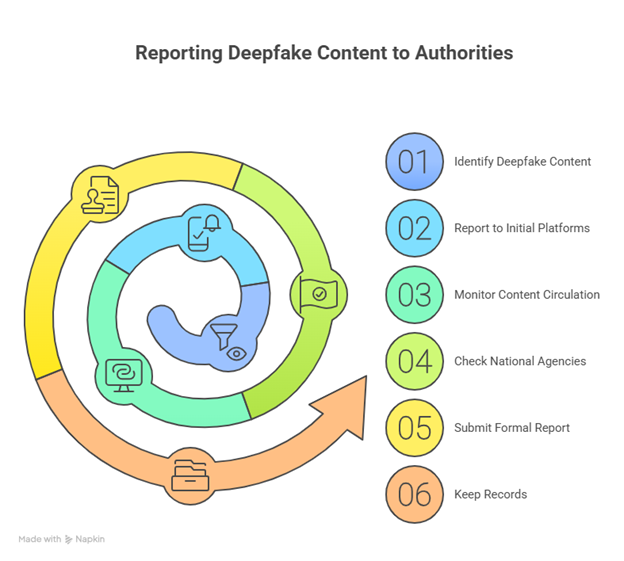
How To Protect Your Accounts And Prevent New Deepfakes
After reporting a deepfake, your work doesn’t end there. While the platform or the authorities review your case, it’s worth taking a few extra steps to strengthen your digital security and prevent similar situations in the future. These actions won’t remove the manipulated content, but they can help reduce the risk.
1. Update Your Passwords
Changing your passwords is one of the most direct ways to protect your accounts and stop unauthorized access. If the deepfake involved personal details, reviewing your login credentials should be your first step. Old or repeated passwords make it easier for someone to reach your data without consent.
How To Do It:
- Create unique passwords using a mix of uppercase and lowercase letters, numbers, and symbols.
- Avoid using predictable details such as names, dates, or easy sequences like “123456.”
- Don’t reuse the same password across different platforms.
- Use a password manager such as Bitwarden, 1Password, or NordPass to store them securely and save time.
2. Activate Two-Step Verification (MFA)
Two-step verification, also known as multifactor authentication (MFA), adds an extra level of protection to your accounts. It works by asking for a second confirmation, such as a code sent to your phone or email, every time someone tries to sign in.
How to Do It:
- Turn on MFA wherever it’s available. This includes social media, email, banking apps, and cloud storage platforms.
- On Instagram or Facebook: go to Settings → Accounts Center → Password and security → Two-factor authentication.
- On Gmail: open Google Account → Security → Two-step verification and follow the setup steps.
- On TikTok: select Settings → Security → Two-step verification.
- Choose the method that works best for you:
- Code sent via SMS or email.
- An authentication app such as Google Authenticator or Authy.
- Physical security key (optional, for higher protection needs).
Turning on MFA gives you stronger control over your personal data. Even if someone gets your password, they’ll still need the second verification step to access your account, an extra layer that helps you stay secure without adding complexity to your routine.
3. Protect Your Privacy On Social Media
Social networks store a large amount of the content you share, which makes it worth reviewing your privacy settings regularly. Adjusting them helps prevent others from using your photos or videos without consent and reduces the risk of impersonation or misuse.
How To Do It:
- Review privacy options on every platform:
- On Instagram, go to Settings → Privacy → Private account to make your profile visible only to approved followers.
- On Facebook, open Settings → Privacy → Audience and visibility and choose who can view your posts or download your images.
- On TikTok, visit Settings → Privacy and turn off the Allow downloads feature.
- Manage your stories and temporary content:
- Control who can see your stories on Instagram or Facebook.
- Avoid sharing private information or your real-time location.
- Limit automatic tagging:
- On Facebook or LinkedIn, adjust the tagging settings to decide who can tag you in photos or posts.
4. Avoid Sharing Personal Information In Public Forums Or Groups
Posting personal details in open spaces can make it easier for others to use them without your consent. Information such as your email address, phone number, or workplace can be misused to create fake profiles or even more elaborate deepfakes.
How To Do It:
- Avoid sharing sensitive information in comments, bios, or online forums:
- Don’t post personal documents, private photos, or precise locations.
- If you need to take part in online communities, use an alternate email or a different account from the one you use for personal matters.
- Be careful with personal data requests:
- If another user or group admin asks for information that feels out of place, don’t share it right away. Check their profile first and make sure the request is legitimate before responding.
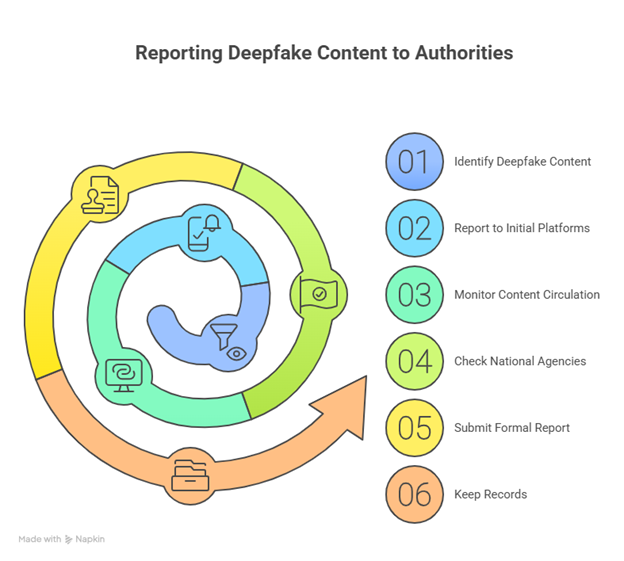
Protect What’s Yours in a Deepfake Era with Cryptoscam Defense Network
Knowing how to report deepfake content helps you take back control of your image and protect your reputation. Every report limits the spread of manipulated material and supports online accountability.
At Cryptoscam Defense Network, we share trusted insights to help you stay alert to fraud and identity scams on digital platforms. If you’re also concerned about the safety of your financial data, explore our guide to discover if PayPal has ever had a data breach.
✅ Download our Fraud Report Toolkit to easily collect, organize, and report scam cases, with dropdowns for scam types, payment methods, platforms, and direct links to agencies like the FTC, FBI, IC3, CFPB, BBB, and more.
We Want to Hear From You!
Fraud recovery is hard, but you don’t have to do it alone. Our community is here to help you share, learn, and protect yourself from future fraud.
Why Join Us?
- Community support: Share your experiences with people who understand.
- Useful resources: Learn from our tools and guides to prevent fraud.
- Safe space: A welcoming place to share your story and receive support.
Find the help you need. Join our Facebook group or contact us directly.
Be a part of the change. Your story matters.







