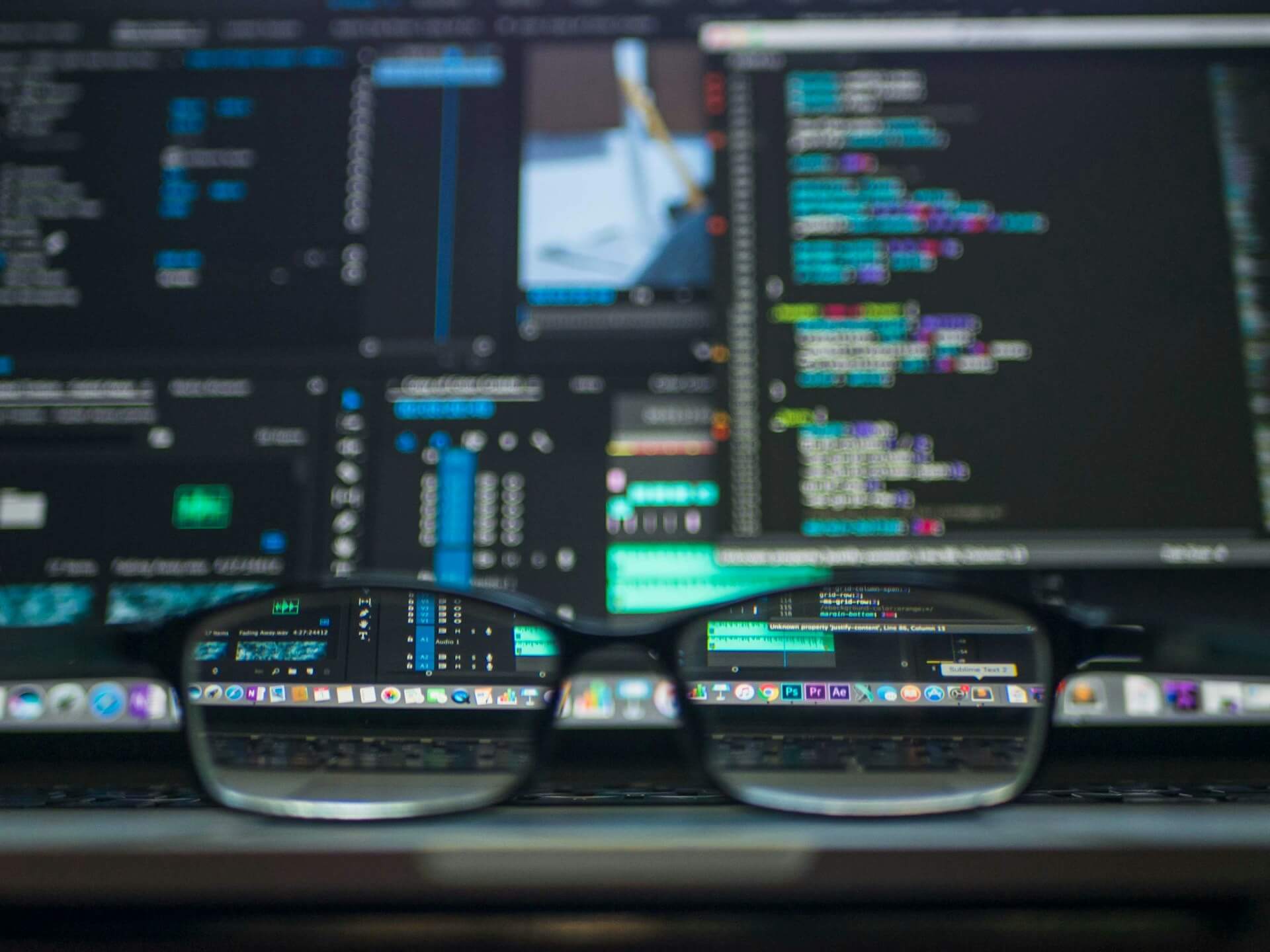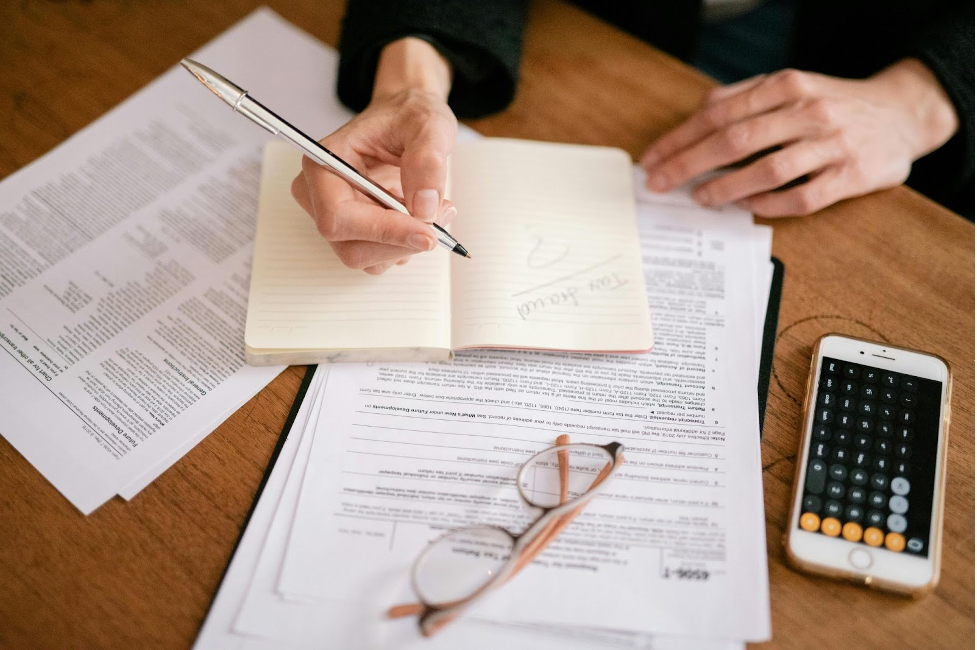Every time we agree to the terms of use without reading them, we leave personal data stored on sites we’ve long forgotten: names, email, location, or even photos being shared in public spaces that you can no longer control.
A Surfshark report revealed that over 300 million accounts were compromised by data leaks in 2023 alone. If you’re wondering “how to remove my data from the internet?” or someone asks you that question, here you’ll find clear steps to protect your online privacy and take back control of your digital presence.
Need support after a scam? Join our community today.
Where to Find Your Personal Information Online?
Your personal data is likely spread across more sites than you realize. Every time you sign up for a new service, post on a forum, or download an app, you leave behind digital traces. Over time, these traces build up, and it becomes harder to know who has access to what.
Some of the most common places your data might be stored include:
- Forms you filled out on websites or online stores.
- Comments you posted on blogs or forums you no longer visit.
- Old social media content or abandoned accounts.
- Search and location history stored by apps or browsers.
- AI systems and virtual assistants that scrape public data for training.
A typical example is signing up for a recipe or gaming app using your real name and personal email. Years later, that data might still be online and even visible on Google. Old accounts are easy targets for social engineering or phishing attacks. If you don’t delete them, your info stays exposed.

How to Remove My Data From the Internet?
Now that you have a better idea of where your data might be and why it’s important to act, it’s time to move into action. If you’re ready to remove your data from the internet, you’ll need a plan. This step involves searching, submitting removal requests, and adjusting some settings:
1. Search for Your Name on Search Engines
The first step is to check what’s already out there. Go to Google and type your full name in quotes, for example, “Carlos Pérez Martínez.” This helps you get more precise results. You can also try these combinations:
- “Your name” + city.
- “Your name” + phone.
- “Your name” + email.
Try using other search engines like Bing, Yahoo, or DuckDuckGo. Write down what you find: old profiles, comments, indexed photos, or posts on websites you no longer use. That will give you a better picture of what needs to be addressed.
According to the Pew Research Center, 56% of internet users have searched for their own name online, a noticeable increase from just 22% a decade ago. This shows how much people care about their digital presence.
2. Request Google to Remove Your Information
If you’ve found something you don’t want online, you can ask Google to remove it. It won’t delete it from the original site, but it can be taken out of Google’s index. Go to the Google Removal Tool and choose the option that fits your case:
- Personal details (like home address, phone number, or bank account).
- Old content that’s no longer on the original page.
- Images containing sensitive information.
Once submitted, Google usually takes a few days to review your request. If it’s approved, the link will be removed from search results, but the content may still exist on the site. For that reason, it’s best to contact the website directly as well.
3. Remove Images from Search Results
If a photo of you appears in search results and affects your privacy, you can request that Google take it down. This applies when the image includes your face, documents, personal data, or when you no longer want it to be publicly visible. To begin the process:
- You should first contact the owner of the website where the image is published and ask for it to be removed at the source.
- Once the image is taken down from the original site, you can request Google to remove the outdated version from its search index using Google’s Outdated Content Removal Tool.
- Select a reason for your request, such as exposure of personal details, risk of harassment, outdated content, and so on.
- Provide the exact URL of the image, along with the webpage where it’s displayed.
This won’t delete the content from the source site, but it will remove it from Google Search. If you’re already taking steps to remove your data from the internet, managing how your image shows up online is part of that journey.
4. Turn Off Location, History, and Tracking
A big part of removing your data from the internet means limiting what Google and your apps collect about you. Some services quietly log your movements and activity without warning. This opens the door to risks like a Google chat scam. You can reduce tracking by adjusting your settings now.
- Go to your Google account and open My Activity.
- Turn off location history, web activity, and app tracking.
- On Android, open “Settings > Location” and update permissions based on your preferences.
- On iOS, go to “Privacy > Location Services” and review which apps have full access.
If you leave these features active, your activity and location will continue to be tracked whether you’re using your phone or not. Disabling them helps prevent third parties from accessing that data without your knowledge.
5. Remove Your Data from Other Search Engines
Once you’ve handled Google, it’s time to check what appears in other search engines. They may not be used as often, but they still collect and display personal details. Here’s where to focus your review:
- Bing: Use their content removal form to request takedowns.
- Yahoo: If your data shows up there, you can submit a removal request through their help center.
- DuckDuckGo: This engine doesn’t store personal history, but it may display results pulled from external sites. In these cases, reach out to the website where your data appears.
Skipping these engines might seem minor, but they still show up in search results. If your goal is to remove your data from the internet, these steps also matter. Each one helps lower your digital exposure.
6. Delete Your Social Media Accounts
Social platforms are among the biggest sources of personal exposure. Even if you stopped using them long ago, there’s a good chance your photos, comments, or old posts are still visible either to other users or through search engines. If you’re ready to take them down for good, start with these links:
Keep in mind: deactivating an account only hides it temporarily. Unless you remove it completely, your data is still on the platform’s servers. That information can still be found in search results or even shared with third parties.
7. Close Accounts You No Longer Use
Every time you download an app, sign up for a website, or make a one-time purchase, a new account is created. Many of those remain active, even if you never return to the service. You can delete them faster with the help of this tool:
- JustDelete.me: a directory with direct links to close accounts across hundreds of services.
These forgotten profiles often host personal data. Taking the time to clean them up helps reduce your digital footprint and adds one more layer of protection.
8. Ask AI Platforms To Remove Your Personal Data
AI tools can process and store your information without asking. Many of them are trained on data that’s publicly available online. If you want to prevent your data from being reused, these are the steps to follow:
- ChatGPT (OpenAI): Use the removal request form to block the use of your information.
- Gemini (Google): Clear your activity directly from your Google account.
- Meta AI: Go to your Facebook or Instagram profile and adjust your privacy settings.
Skipping this step means your data might still be in use, even if you already removed it from other platforms. Once it’s part of a training set, there’s no easy way to follow where it ends up.
9. Limit What Your Phone Collects About You
Smartphones can quietly gather more data than most people imagine location, mic access, browsing patterns, and even your contacts. To keep things under control:
- Android: Head to Settings > Privacy > Permission Manager. Go app by app and disable what you don’t need.
- iOS: Open Settings > Privacy & Security, and review what each app is allowed to do.
- Turn off ad personalization to reduce tracking.
- Check your app list and remove anything that’s no longer useful.
10. Clear Your Data From Web Browsers
Browsers keep track of more than just sites you visit. They save your searches, logins, cookies, and form entries. This may help with speed, but it also increases your exposure. Here’s how to clean it up:
- Chrome: Go to Settings > Privacy and Security > Clear browsing data.
- Safari: Preferences > Privacy > Manage Website Data.
- Firefox: Settings > Privacy & Security > Cookies and Site Data.
Leaving that information behind is like creating a trail that others can follow. Those bits of data might not look dangerous, but they can still be used to shape a profile or collect details about your habits.
Have questions about dealing with scams? Contact us for support.

Why Removing Your Information From The Internet Matters?
Your personal information can end up in places you didn’t authorize, sometimes without you realizing it. That’s why taking steps to remove your data from the internet is not extreme; it’s a personal safety move that anyone can take seriously.
When your information is out in the open, there’s more at risk than just privacy. Here are a few real-world risks to keep in mind:
- Identity theft: Someone who collects enough of your information, such as your full name, address, date of birth, or ID number, can use it to impersonate you. It’s not uncommon for people to discover loans or accounts opened in their name.
- Targeted scams: Scammers often review online profiles, gather personal details, and craft fake messages (smishing) that feel real. These attacks are designed to trick you into handing over sensitive data or clicking harmful links.
- Online harassment: Sharing posts, check-ins, or photos may unintentionally reveal patterns in your daily life. In the wrong hands, that info can be used to cross boundaries and violate your privacy.
Much of this data is already public: emails, phone numbers, and what you post on social media. If you don’t control it, it stays accessible to platforms, and third parties may even misuse it. That’s why it’s key to protect your social media accounts from hackers and review what’s exposed.
Tips To Help Keep Your Personal Data Off The Internet
Once you’ve taken steps to remove your data from the internet, the next challenge is preventing it from coming back. Deleting accounts won’t make much of a difference if you’re still signing up for new services with your email.
To limit your exposure, start cultivating simple digital habits like these:
- Run a quick search of your full name twice a year to see where it appears online.
- Use convenience emails and nicknames for temporary registrations or untrusted platforms.
- Turn on two-factor authentication to keep your accounts more secure.
- Leave optional fields blank whenever you fill out a form.
Regaining your privacy is possible—and you’re not alone
Now more than ever, removing your data from the internet is a real way to take back your privacy. Whether it’s old posts, inactive accounts, or apps that have gone too deep, each step you take makes a difference.
At Cryptoscam Defense Network, we’re here to help you protect your data long term. If you suspect that Bitcoin Code is a scam, if someone tries to impersonate you, or if your phone seems compromised, we’ll support you every step of the way.
We Want to Hear From You!
Fraud recovery is hard, but you don’t have to do it alone. Our community is here to help you share, learn, and protect yourself from future fraud.
Why Join Us?
- Community support: Share your experiences with people who understand.
- Useful resources: Learn from our tools and guides to prevent fraud.
- Safe space: A welcoming place to share your story and receive support.
Find the help you need. Join our Facebook group or contact us directly.
Be a part of the change. Your story matters.