Social media brings a lot of benefits, but it’s also a common entry point for cyberattacks. According to the New York Post, by October 2024, 45% of people had experienced a cyberattack—nearly half of them through their social media accounts.
In this post, we’ll explain how to protect your social media accounts from hackers. You’ll learn why these attacks happen, the most common tactics used, and 10 easy tips to stay safe online every day.
Need support after a scam? Join our community today.
How to Protect Your Social Media Accounts from Hackers: 10 Tips
Keeping your social media safe is no longer a one-time task; it’s part of your daily routine. Online threats are growing in number and becoming harder to spot. To keep you safer online, here are 10 easy-to-apply tips so you can protect your social media accounts from hackers with confidence:
1. Activate Two-Factor Authentication (2FA)
Two-factor authentication adds a second layer of security to your account. Besides your usual password, you’ll need to enter a temporary code sent to your phone or generated by an app. This extra step makes it much harder for an attacker to access your profile, even if they have your login details.
✅How to Set Up Two-Factor Authentication?
- Go to the Security or Privacy section in your social media settings.
- Look for options labeled “Two-Factor Authentication” or “Login Verification.”
- Choose how you’d like to receive your codes: by SMS or through an app like Google Authenticator, Duo Mobile, or Authy.
- If using an app, scan the QR code provided; if you pick SMS, confirm your phone number.
- Save the backup codes offered; these will be helpful if you ever lose access to your device.
2. Use Strong and Unique Passwords
Passwords are still the first line of defense for any account. If yours are easy to guess or repeated across platforms, they can quickly become a liability. Taking a few minutes to create better passwords can protect your digital life, especially if you’re thinking ahead about how to prepare for a cyberattack and minimize the damage.
✅How to Create Strong Passwords Easily?
- Select a strong password manager like Bitwarden, 1Password, or Dashlane.
- Create a strong master password (this is the only one you’ll need to memorize).
- Let the app generate complex, unique passwords for your social media accounts and other services.
- Store all your credentials in the app and enable sync across your devices if needed.
3. Protect Your Email Account
Protecting your email is like locking the front door to everything else: password resets, verification codes, and access to other services are all tied to your inbox. If someone gets in, they can take control of your social media accounts in just a few steps, often without you realizing it until it’s too late.
✅How to Protect Your Email from Hackers?
- Turn on two-factor authentication (2FA) to add a second layer of security when signing in. Gmail, Outlook, and most providers offer this under their security settings.
- Change your password if you’ve been using the same one for a while. Avoid names, birthdates, or anything predictable.
- Review connected devices in your recent activity logs. If you see a location or device you don’t recognize, sign it out right away.
- Add a recovery email and updated phone number so you can recover access if anything goes wrong.
4. Install a Trusted Antivirus
Having antivirus software running in the background is one of the most effective yet ignored ways to keep your data safe. It helps block infected files, prevents phishing attempts, and alerts you to suspicious activity on your device.
It’s also one of the easiest ways to stop viruses and malicious code from silently infiltrating your system.
✅How to Install Antivirus Correctly?
- Download a well-known antivirus like Bitdefender, ESET, Kaspersky, or Norton from the official website.
- Install it on your computer and your phone, if possible.
- Turn on real-time protection and automatic file scans.
- Schedule full scans weekly to catch anything that slips through.
- Keep the software up to date to detect newer threats.
5. Use a VPN on Public Wi-Fi
Open Wi-Fi networks may be convenient, but they’re also some of the riskiest environments for your data. Anyone connected to the same network can explore ways to intercept your traffic. A VPN protects you by encrypting everything you do online, making it unreadable to outsiders.
✅How to Use a VPN the Right Way?
- Download a reliable VPN service like Surfshark, NordVPN, or ExpressVPN from their official site or app store.
- Create an account and log in.
- Connect to a secure server before logging into social media or banking apps in public places.
- Check that the VPN icon is active while you browse.
- If available, turn on the option to connect automatically whenever a new Wi-Fi network is detected.
Have questions about dealing with scams? Contact us for support.
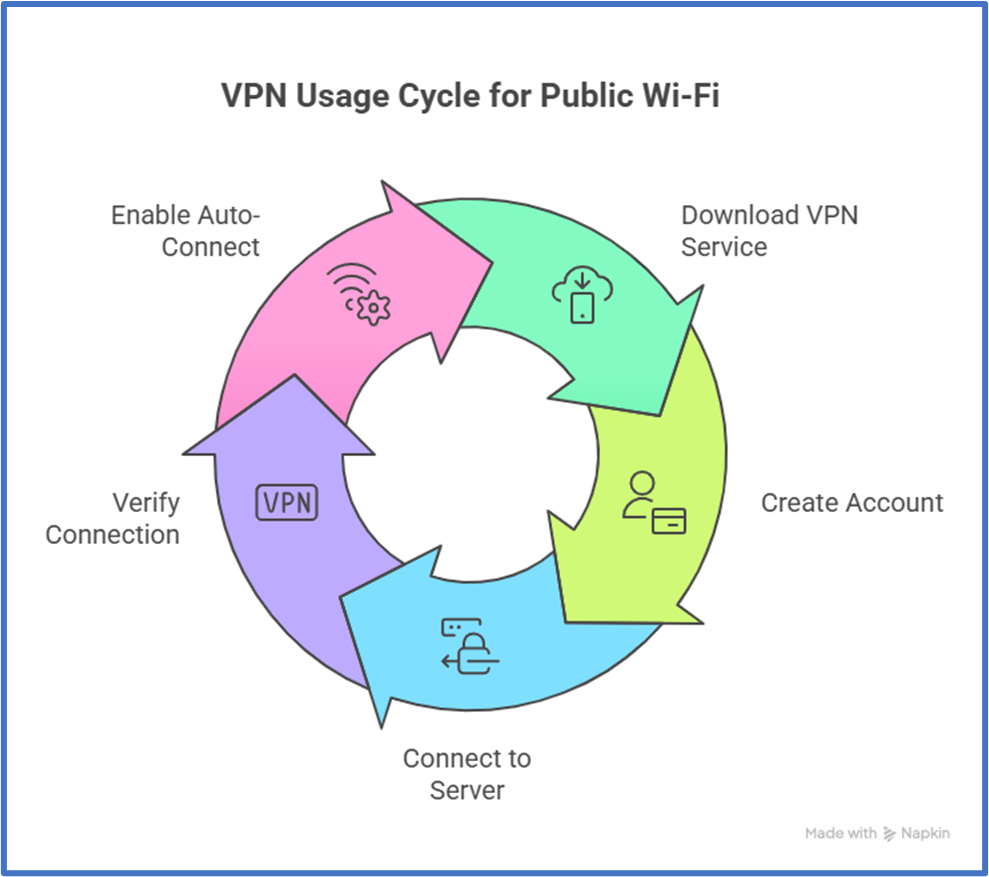
6. Limit Access from Third-Party Apps
Every time you link an external app to your social media, you grant it certain permissions, some more extensive than others. While many apps are safe, others may be badly managed or even malicious, creating hidden risks to your privacy.
✅How to Review and Remove Unnecessary Access?
- Go to the Settings section of your social media account (Facebook, Instagram, or X/Twitter).
- Look for “Connected Apps” or “Authorized Services.”
- Review the list and remove anything you don’t recognize or no longer use.
- If you are confused about an app, look up what it does before deciding to keep it.
- Repeat this check every couple of months if you often use third-party tools.
7. Keep Your Software Up to Date
Updating your operating system goes far beyond new features; it’s a critical part of your digital safety. Most updates fix known vulnerabilities that attackers could exploit. Ignoring them leaves your system exposed, even if everything “seems” to work fine.
✅How to Turn on Automatic Updates?
- On your phone (Android or iOS), go to Settings > System Updates and turn on automatic updates.
- For apps like Facebook or Instagram, open your app store and enable auto-updates.
- On your computer, access your system update settings and activate background installation.
- Don’t forget your browser and antivirus, those also need regular updates and often won’t do it unless opened manually.
8. Check for Suspicious Activity Regularly
Not all attacks are obvious. Sometimes, a hacker gains access to your account silently, perhaps from another country or an unfamiliar device, and you won’t know unless you check. That’s why it’s important to monitor your login history and connected sessions.
✅How to Check Access on Your Accounts?
- On Facebook, go to Settings & Privacy > Security and Login and check the list of logged-in devices.
- On Google (Gmail, YouTube, etc.), visit your account, then go to Security > Your Devices and Recent Activity.
- If you notice logins from unknown locations, log them out immediately and change your password.
- Repeat this check at least once a month or sooner if you see any odd behavior, like settings changed or messages sent without your consent.
9. Educate Anyone Who Manages Your Accounts
When your accounts are managed by more than one person, whether it’s family, coworkers, or support staff, security becomes a shared responsibility. It only takes one careless click for everyone to be affected. To reduce that risk, it’s worth sharing what you know and creating a plan that works for everyone involved.
✅How to Make Sure Everyone Helps Protect Shared Accounts?
- Share this guide with anyone who has access to your accounts.
- Hold a quick meeting (in person or online) to go over the essentials: strong passwords, spotting fake messages, and checking login history.
- Set clear ground rules like not installing unapproved apps, using 2FA on all profiles, and avoiding public Wi-Fi without a VPN.
- Revisit these practices regularly, especially when the team changes or new threats emerge.
10. Don’t Share Private Information via Messages
Some of the most effective digital scams don’t require advanced tools, just psychological pressure. Social engineering depends on urgency, panic, or false authority. Many people fall for it by responding to what seems like a legitimate message.
✅How to Respond to Possible Scams?
- Be extra careful with urgent messages, especially those claiming to be from “technical support” or requesting “security verification.”
- Confirm the sender’s identity through the official support channels (go to the platform directly instead of replying).
- Never share any type of code over a message: not for WhatsApp, two-factor apps, or temporary login links.
- If you’ve already shared something sensitive by mistake, change your password immediately and activate 2FA if you haven’t yet.
How Hackers Break Into Your Social Media?
To protect your social media accounts, it helps to see the tricks hackers often use. While there are always new techniques coming out, some are still very popular because they work and are simple to do when the conditions are right.
For example, Wi-Fi hackers take advantage of public networks to intercept data silently and gain access without needing your password. Here are five of the most frequently used tactics, how they work, and real examples that show what can happen:
1. Phishing Scams
Phishing is one of the most common and deceptive forms of online fraud. With this tactic, scammers send a fake message, typically through email, text, or DM, pretending to be a trusted social media platform. They try to get you to click a link and type your login info on a fake site that looks real.
- Example: A user received a message on Instagram pretending to be from the “verification team”, asking them to log in to avoid account removal. Minutes after sharing their details, they were locked out, and their contacts began receiving malicious links from the hijacked account.
2. Automated Password Guessing
Often referred to as brute force attacks, this method uses automated bots that test thousands of password combinations until they find the right one. Does it work? Yes, because the weaker your password, the faster they succeed.
- Example: Accounts using passwords like “123456” or “password” are typically breached in under a second. Using a password manager can also help you avoid using the same password more than once or forgetting the strong passwords you’ve created.
3. Credential Reuse Attacks
Known as credential stuffing, this tactic uses login details leaked from other platforms to access your social media profiles. If you use the same password across different sites, you’re exposed.
- Example: After a data breach at an online store, attackers used the same login details to access the victim’s Instagram account. Because the password wasn’t changed, control of the profile was lost within minutes.
According to the Verizon DBIR 2023 Report, 81% of account breaches are linked to weak or reused passwords.
4. Session Theft on Public Networks
Session hijacking happens when someone intercepts your internet connection, typically on an open Wi-Fi network, and uses your active session data to obtain access to your accounts without needing a password.
- Example: In cafés or airports, connecting to public Wi-Fi without protection makes your data vulnerable. Using a VPN helps prevent this by encrypting your traffic before it can be intercepted, a simple way to reinforce your tips for a safe social networking routine.
5. Spyware and Hidden Trackers
Keyloggers are invisible programs that track every key you press, capturing passwords, personal messages, and other private information without your knowledge. They’re often installed by accident, through fake apps, infected files, or suspicious links.
- Example: A user downloaded a “free photo editing app” from an unverified website. Days later, their Facebook account was used to send spam messages. The keylogger had quietly recorded their login credentials.
🛡️Want to know more? Learn how to protect your phone from hackers.

Your Security Isn’t Optional—It’s Your Responsibility
Learning how to protect your social media accounts from hackers isn’t just helpful, it’s a smart, necessary step to protect your identity, your time, and your reputation. By now, you’ve seen the strategies hackers rely on, the warning signs you shouldn’t ignore, and the simple steps you can take to build a safer digital routine.
At Cryptoscam Defense Network, we don’t just talk about cybersecurity, we work next to you to improve it. No matter if you’re trying to secure your phone, recognize a social media scam, or avoid crypto-related fraud, we’re here to guide you.
We Want to Hear From You!
Fraud recovery is hard, but you don’t have to do it alone. Our community is here to help you share, learn, and protect yourself from future fraud.
Why Join Us?
- Community support: Share your experiences with people who understand.
- Useful resources: Learn from our tools and guides to prevent fraud.
- Safe space: A welcoming place to share your story and receive support.
Find the help you need. Join our Facebook group or contact us directly.
Be a part of the change. Your story matters.





