Social media scams are on the rise, with platforms like X (formerly Twitter) turning into ideal targets for scammers due to their large user base and real-time updates. According to the FTC, these scams have caused $2.7 billion in losses since 2021, with X being a key platform for such activities.
On Twitter, scammers have developed new tactics to exploit users through fraudulent links and deceptive schemes. In this post, we will explore the most common scams on Twitter, warning signs to watch for, and strategies for protection.
Need support after a scam? Join our community today.
7 Common Scams on Twitter (X) to Watch Out For
Scammers on X are using various methods to trick users and steal sensitive information. That’s why we need to be aware of the most common scams on Twitter to avoid falling for them:
1. Phishing Attempts via Direct Messages
Phishing scams often begin with a friendly DM that appears to be from a trusted account. These messages urge you to click a link to “verify” your account, claim a prize, or resolve an issue. Clicking the link takes you to a fake login page, allowing scammers to steal your credentials or personal information.
- Example: You receive a DM from an account claiming to be Twitter Support, stating there’s a security issue with your account. They offer a link for “verification” but it redirects you to a fake Twitter login page designed to steal your password.
2. Spoofed Accounts
Spoofed accounts copy real ones, including celebrities, companies, or friends. Scammers often use these accounts to post messages about fake giveaways, investment opportunities, or urgent requests. To look genuine, they may use the same usernames and profile pics.
- Example: A spoofed account pretending to be Elon Musk announces a cryptocurrency giveaway, claiming to double any Bitcoin sent to a wallet address. Many users, believing it’s legitimate, send their funds only to lose them.
3. Verification Scams
Scammers use Twitter’s blue checkmark to trick people into believing they can verify their identity. They ask users to submit login credentials or personal information to “qualify.” Once they have the details, they take over the account or use the information for further scams.
- Example: An account claiming to be from Twitter sends you a message offering to verify your account if you click a link and offer your login details. Instead, scammers take over your account.
4. Fake Giveaways and Contests
Fake giveaways promise cash, gadgets, or cryptocurrency scams in exchange for retweets, follows, or personal information. These scams often trick users into spreading the scam further or offering sensitive details that can be used for fraud.
- Example: A post claims you’ve won a new smartphone and asks for your address and phone number to ship it. After offering the information, you never receive a phone but start getting scam calls or emails.
5. Cryptocurrency Scams
Crypto scams involve fake profiles impersonating well-known people or companies in the crypto industry. They promise to double your crypto investments or offer free tokens in exchange for a small deposit. Once you send funds, they disappear.
- Example: Scammers frequently create fake accounts impersonating Elon Musk to promote cryptocurrency giveaways. They trick victims into sending cryptocurrency by promising a larger return, which never happens.
6. Banking Scams
Scammers monitor public complaints about banks on Twitter and respond with fake customer support accounts. They promise to help resolve issues, but instead gather sensitive account details or direct users to fake websites.
- Example: You tweet a complaint about your bank. A fake support account replies with a link to “resolve your issue.” Clicking the link takes you to a phishing site that steals your login information.
7. Clickbait Links Leading to Malware
Scammers use trending topics and clickbait headlines to push users into clicking links that promise exclusive content, shocking news, or viral videos. Clicking these links redirects users to websites that might install malware onto their devices or lead to phishing pages designed to steal login credentials or sensitive information.
- Example: In July 2024, Sydney Sweeney’s Twitter was hacked to promote a fake cryptocurrency called “Sweeney,” reports the NY Post. Hackers shared clickbait links promising giveaways, leading users to malicious sites that stole data or installed malware, scamming $10 million.
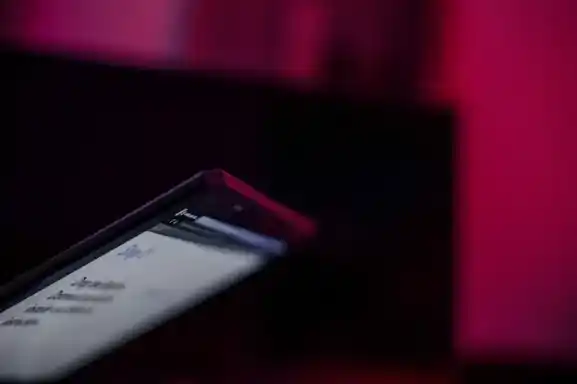
Have questions about dealing with scams? Contact us for support.
How to Protect Yourself from Scams on Twitter
To avoid scams on Twitter, it’s important to improve your security measures. Here are some effective strategies to help protect your account and personal information:
1. Turn On Two-Factor Authentication (2FA)
Two-factor authentication adds an extra layer of security to your Twitter account. It requires a second step, like entering a code sent to your phone, when logging in. Even if scammers steal your password, it becomes much more difficult to access your account.
2. Use Strong and Unique Passwords
Create strong passwords using a mix of uppercase and lowercase letters, numbers, and symbols, avoiding simple words or reused credentials. A password manager can help you keep track of your login details and keep them safe.
3. Be Cautious of Unsolicited Messages
Scammers often send unexpected messages with fake urgency to trick you into clicking links or sharing private information. Treat such messages with caution, especially those that ask for quick action or offer overly good deals, as they could be fake.
4. Don’t Share Sensitive Information
Never give out personal or financial details—such as your Social Security number, bank account info, or passwords—on Twitter, even in private messages. Legitimate companies or services will not ask for this type of information through social media.
5. Watch for Fake Profiles and Impersonators
Look closely at accounts to check if they’re real. Check if they have a verified blue checkmark and carefully review usernames for extra characters or misspellings. Scammers often create fake accounts that look like trusted ones.
6. Use Cybersecurity Tools
Consider tools such as Norton Security or Bitdefender to stay more protected online. These tools block phishing attacks, unsafe links, and other online threats. They can also notify you if your data has been found in a security breach.
7. Protect Your Network and Devices
Secure your home network by setting a strong Wi-Fi password and using encryption protocols like WPA3, which provide better protection against unauthorized access. Additionally, enable automatic updates on all your devices to ensure they receive the latest security patches.
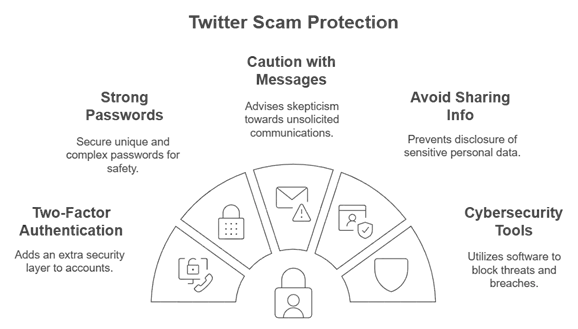
CDN Helps You Stay Safe from Scams on Twitter
Scams on X are becoming harder to detect. ARXIV reports that for every 1,000 scam tweets, one victim is targeted, and for every 100,000 Livestream views, four victims fall for a scam, leading to $4.62 million in stolen funds.
At Cryptoscam Defense Network, we understand how challenging it is to protect yourself from new scam tactics. That’s why we offer resources to help you identify fraud on X and other platforms. To stay safe, it’s essential to stay informed, use security tools, and report suspicious activities.
We Want to Hear From You!
Fraud recovery is hard, but you don’t have to do it alone. Our community is here to help you share, learn, and protect yourself from future frauds.
Why Join Us?
- Community support: Share your experiences with people who understand.
- Useful resources: Learn from our tools and guides to prevent fraud.
- Safe space: A welcoming place to share your story and receive support.
Find the help you need. Join our Facebook group or contact us directly.
Be a part of the change. Your story matters.
Frequently Asked Questions (FAQs) About Scams on Twitter
How Do I Report a Scam on Twitter?
To report a scam on Twitter:
- Go to the post, List, or Direct Message.
- Tap the three-dot icon and select Report.
- Follow the prompts to provide details about the scam.
Twitter will review the reported content and may offer suggestions to improve your security experience.
How to Identify Fake Profiles on Twitter?
Fake profiles on X or Twitter often use usernames with misspellings or extra characters, lack a verified blue checkmark, and show limited or suspicious activity. Always check the account’s posting history and interactions before engaging.
Can Twitter Scams Hack My Device?
Yes, scams with fake links or malicious attachments can infect your device with malware.
To stay safe:
- Avoid clicking unknown links or downloading files from suspicious accounts.
- Use antivirus tools to detect and block malware.
Are All Blue Checkmarks on Twitter Accounts Legit?
No, not all blue checkmarks on Twitter are legitimate. Some scammers purchase Twitter Blue to appear verified. To verify an account:
- Review the username for changes or unusual characters.
- Check the account’s post history and engagement patterns.
Photos via Freepik.







